Description
Picvario’s digital asset management platform offers many features to help users manage digital assets both efficiently and effectively.
All in all, Picvario is a comprehensive digital asset management tool that has plenty of benefits to offer. In fact, many of the designers and developers behind Picvario are also avid photographers. This means they understand how important it is to have control over your files and can appreciate the challenges that come with managing them. If you feel that you’re spending too much time organizing your files or working on logistics instead of actually editing your photos, then Picvario might be the solution you’ve been looking for.
Try Picvario
✅What is Picvario?
Picvario is an advanced digital asset management software that helps users manage digital resources efficiently. With built-in artificial intelligence,Picvario makes it possible for users to access and manage images, audio files, video files and documents from one location. Every digital resource you upload to Picvario is automatically indexed and organized so it is easy to find what you are looking for. Additionally, Picvario allows you to add information such as metadata tags, file categories and locations to your files’ metadata. Designed by professional photographers, editors and developers, Picvario enhances the way in which users organize their digital assets.
It is a program that helps you keep track of all of your pictures and videos
✅Why Picvario?
- Advanced asset management software
The Picvario asset management system allows you to track items once they’ve been sold using a barcode, QR code or serial number. You can also scan barcodes, QR codes and serial numbers in the field by using your smartphone or tablet.
Each item is attributed to an individual user. You can create a variety of custom reports, including the number of sales per day, the dollar value of the sales and the average order size per sale.
- Automatically organizes digital resources
Picvario automatically organizes your digital resources into folders, it is ideal for families and small businesses.
Picvario is a digital tool that makes it easy to collaborate with friends and family, exchange ideas, and organize the information you care about.
- Upload any file type and access it all in one place
Picvario is the easiest way to store and share your files.
No more searching for that one file you need. With Picvario, everything is organized by project and you can upload any type of file.
Upload any file type
Store files of any size
Share links easily with anyone
- Import metadata to make your files easier to find
The Picvario desktop app lets you import metadata (information about files, such as the date, location and people in a photo) from Facebook and Google Photos, to make your files easier to find. You can also import the comments made on your social media posts.
Importing metadata doesn’t affect the contents of your files. For example, if you import metadata from Facebook without importing your Facebook photos, you can still search for people’s names in your photos even if those photos weren’t imported from Facebook. Metadata is just information about files — it’s not part of the file itself.
- Connect with team members and bookmark your favorite files
Connect with team members
Team members are people you work with in Picvario. You can send them direct messages and follow their activity.
When you’re connected to a team member, they’ll appear in the Connections tab of your profile. You can also add them to a list of Favorites to make it even easier to find them.
To connect with someone, open their profile and select Connect from the dropdown menu:
✅The Good
Picvario is an advanced digital asset management software that helps users manage digital resources efficiently.
Picvario makes it possible for users to access and manage images, audio files, video files and documents from one location.
Every digital resource you upload to Picvario is automatically indexed and organized so it is easy to find what you are looking for.
Additionally, Picvario allows you to add information such as metadata tags, file categories and locations to your files’ metadata.
Designed by professional photographers, editors and developers, Picvario enhances the way in which users organize their digital assets.
Picvario helps you manage your digital assets efficiently.
✅The Bad
The Regular price are High.
✅Best For
- Individuals who need to manage digital resources efficiently
2.Small businesses who need to manage digital resources efficiently
3.Corporate entities who need to manage digital resources efficiently
✅What is the brand voice of Picvario ?
Professional and helpful
✅ Pricing:
- All features above included
- 5 users
- 1.28 TB storage
- 2.5 TB bandwidth per month
- Personalized domain
- All features above included
- 2 users
- 500 GB storage
- 1 TB bandwidth per month
✅ Enjoy 10% OFF AppSumo Lifetime Deal for the First Purchase.
Follow the instructions to get an Extra 10% OFF Appsumo Lifetime Deal.
- Click then to proceed to the Picvario Appsumo Lifetime Deal” page.
- Stay till the Discount Popup Window.
- Enter your Email Address.
- Click to “ UNLOCK MY 10%”
- Check your Email and Claim an extra 10% OFF.
- Only applicable for the first purchase.
✅Final Remarks:
All in all, Picvario is an advanced asset management software that is easy to use and makes accessing and organizing your diverse digital assets simple. All of your files can be kept safe by backing them up on the cloud, which has been integrated into the software. Picvario also comes with a mobile app for you to access your assets on the go. If you need tools to help you keep track of your digital assets, give Picvario a try.

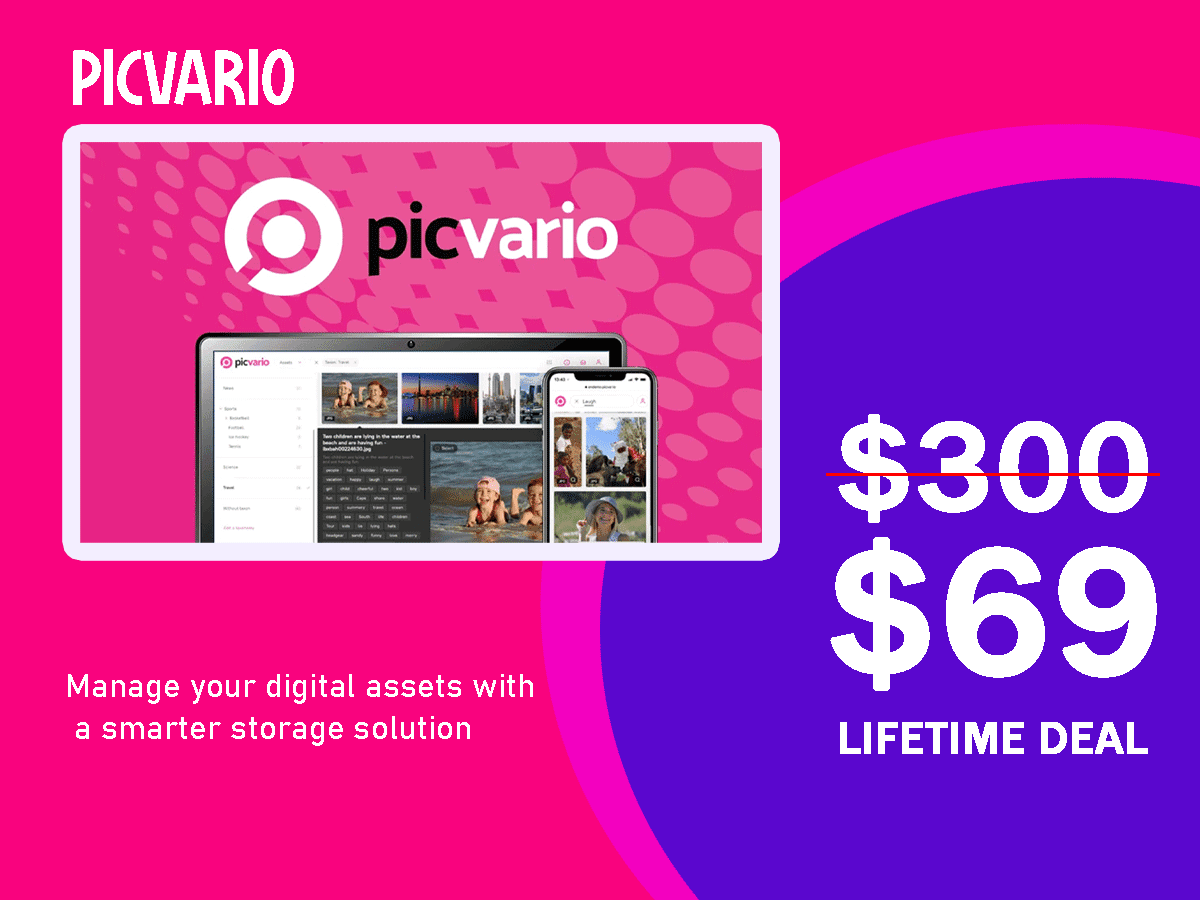
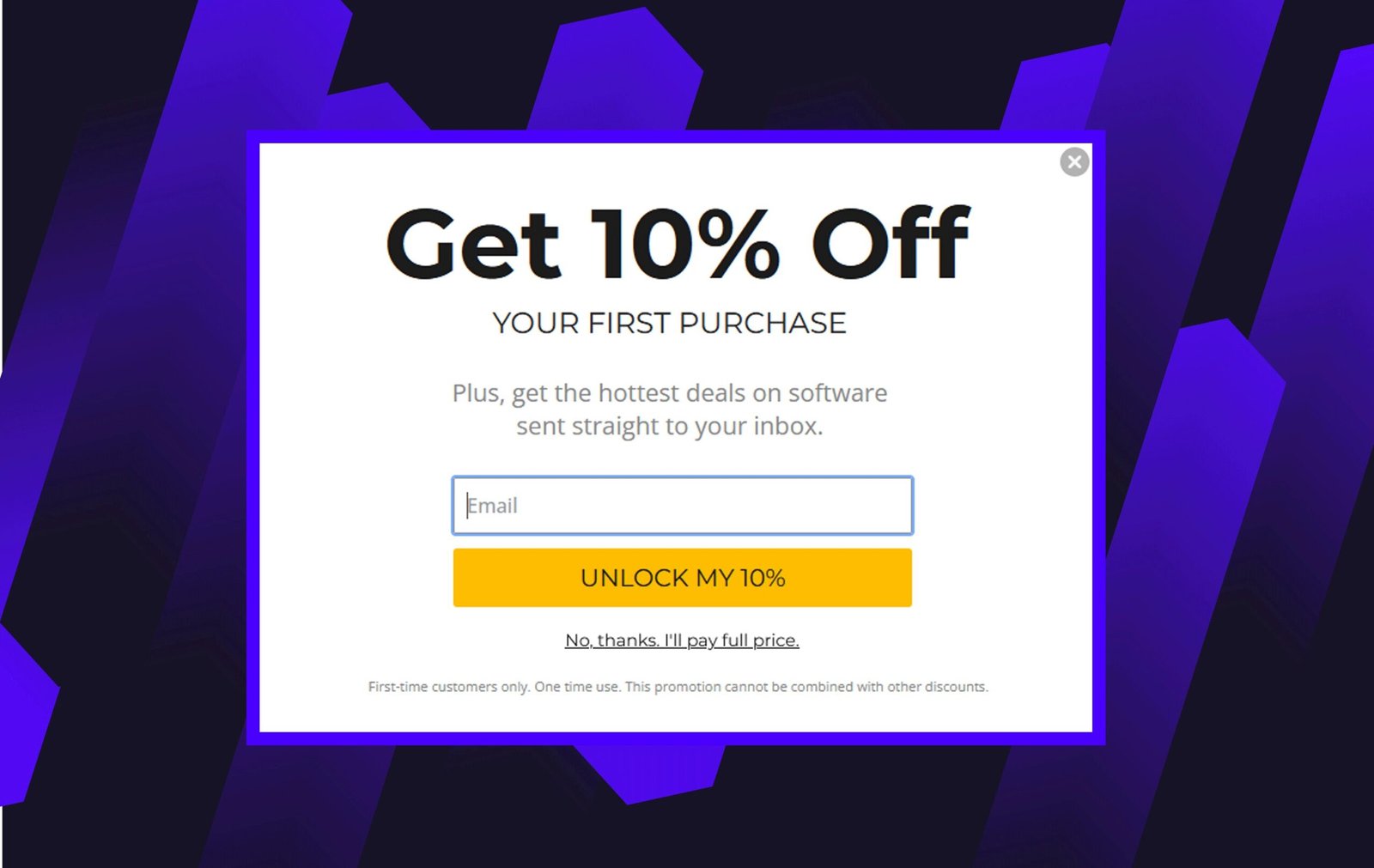
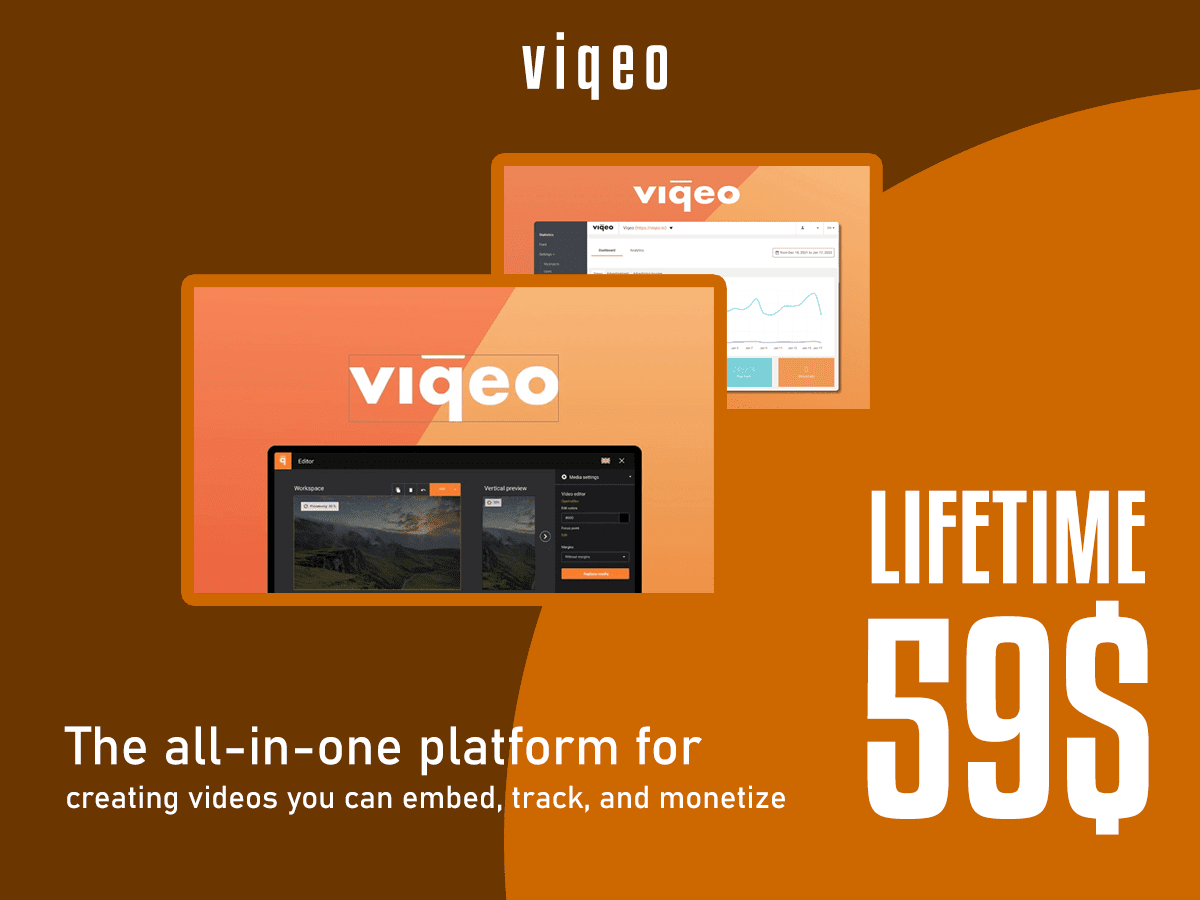
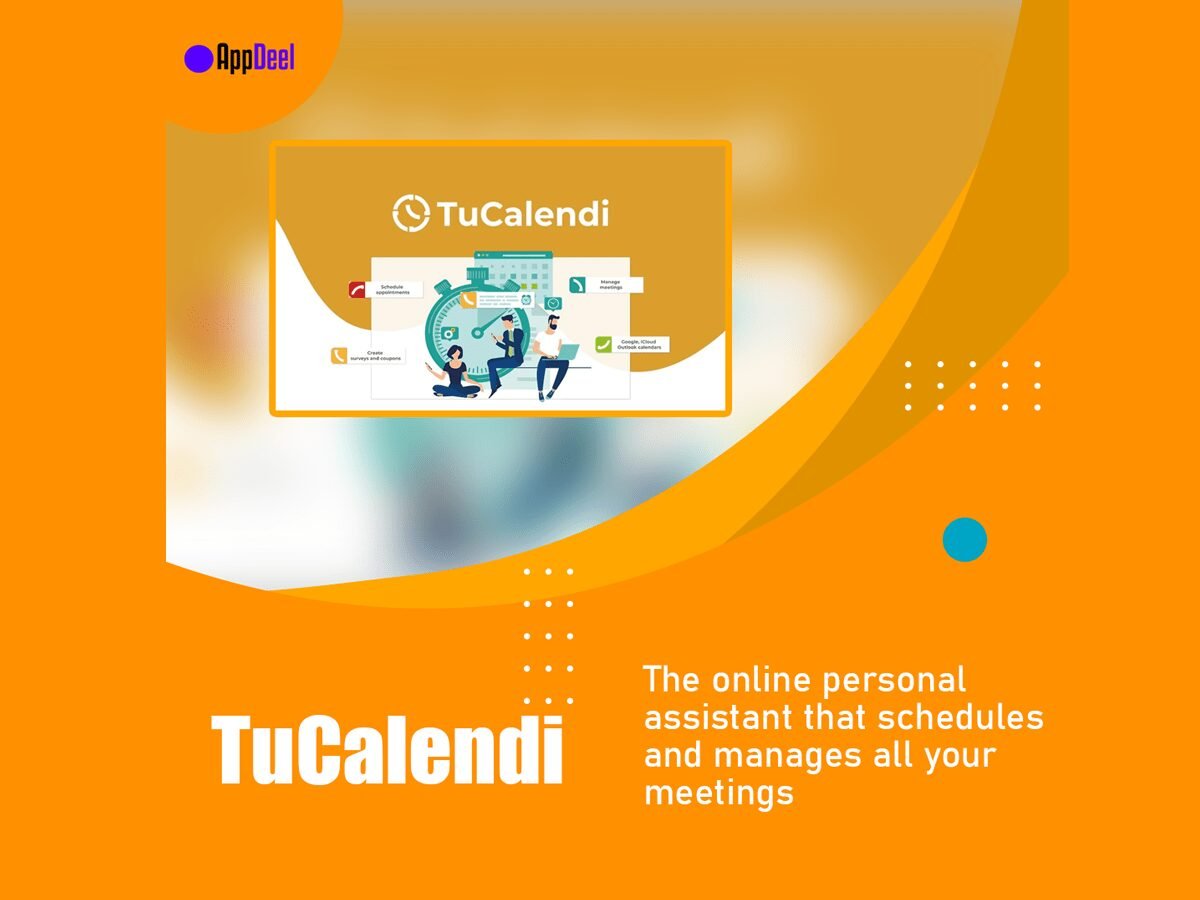
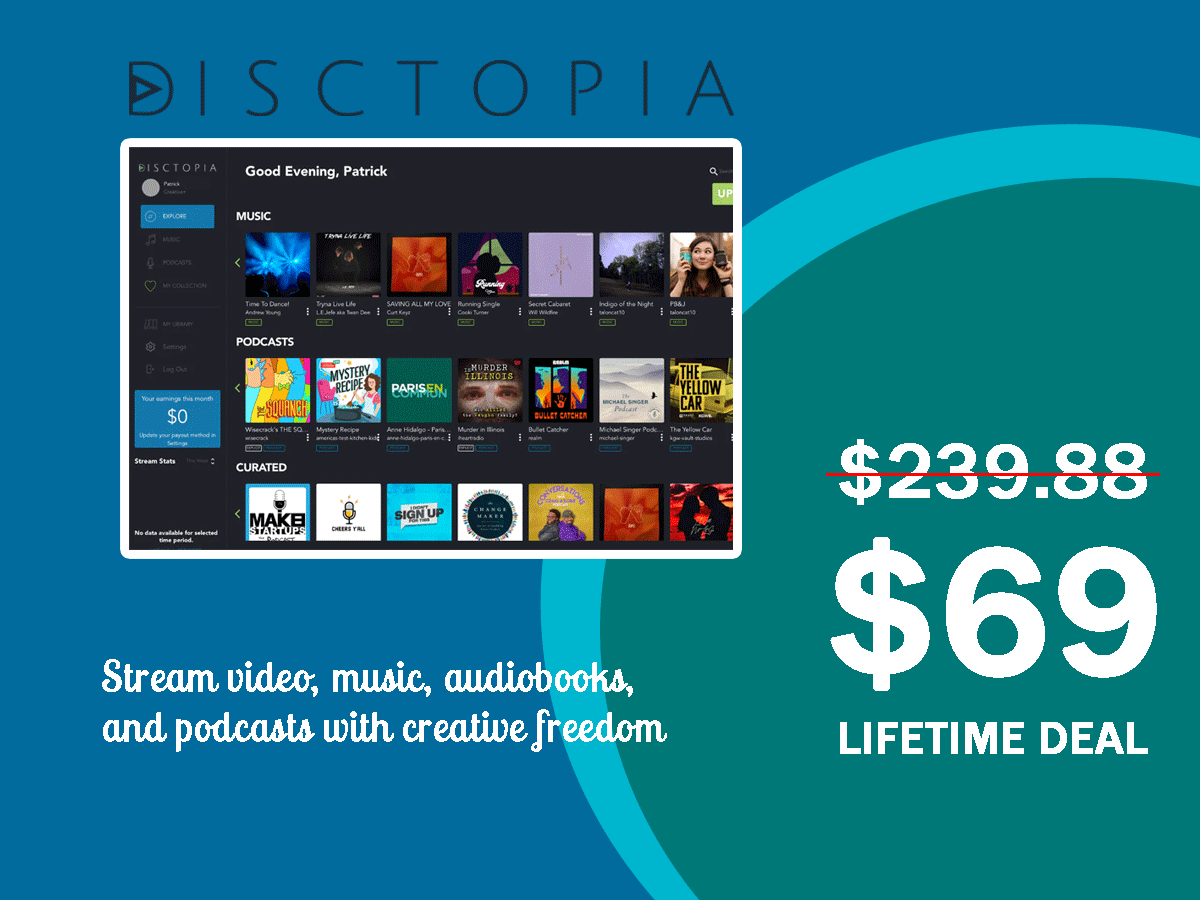
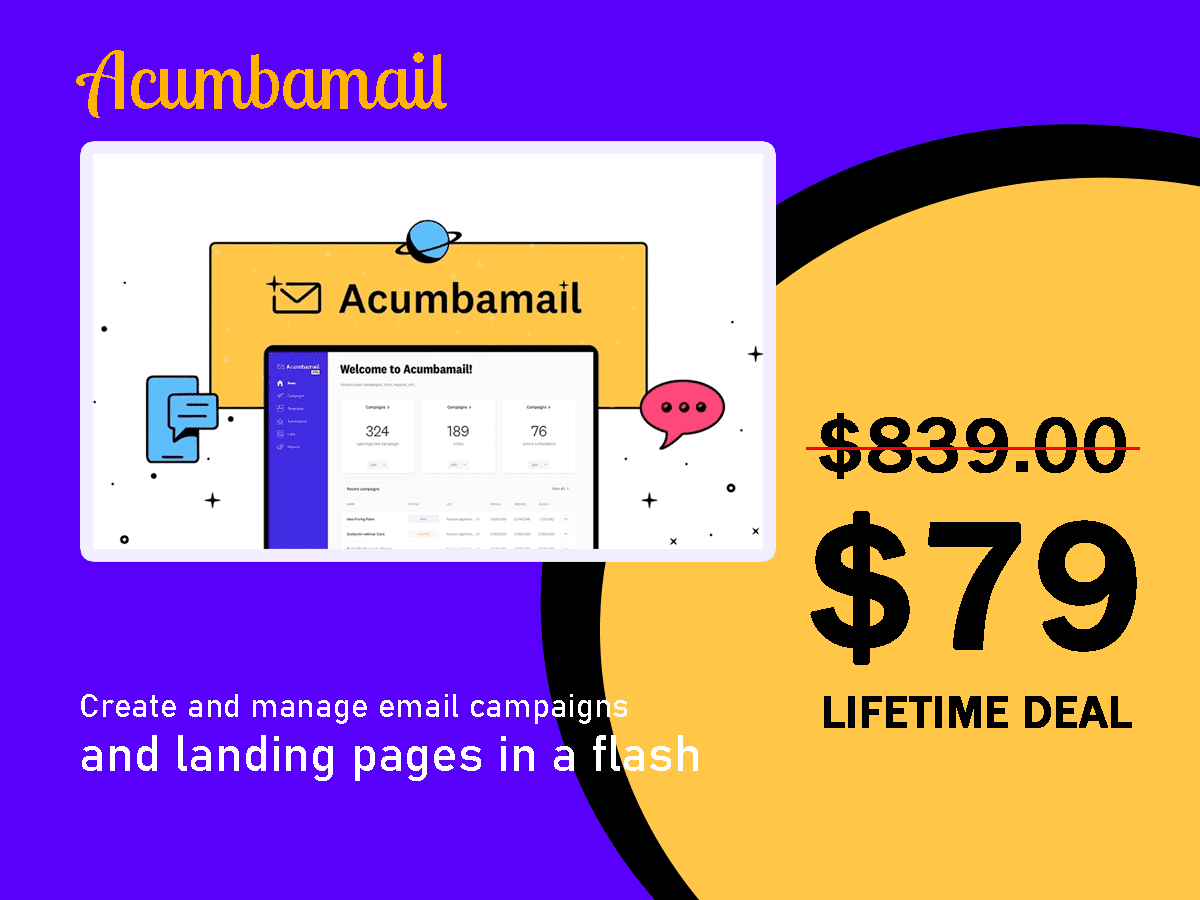
Reviews
There are no reviews yet.