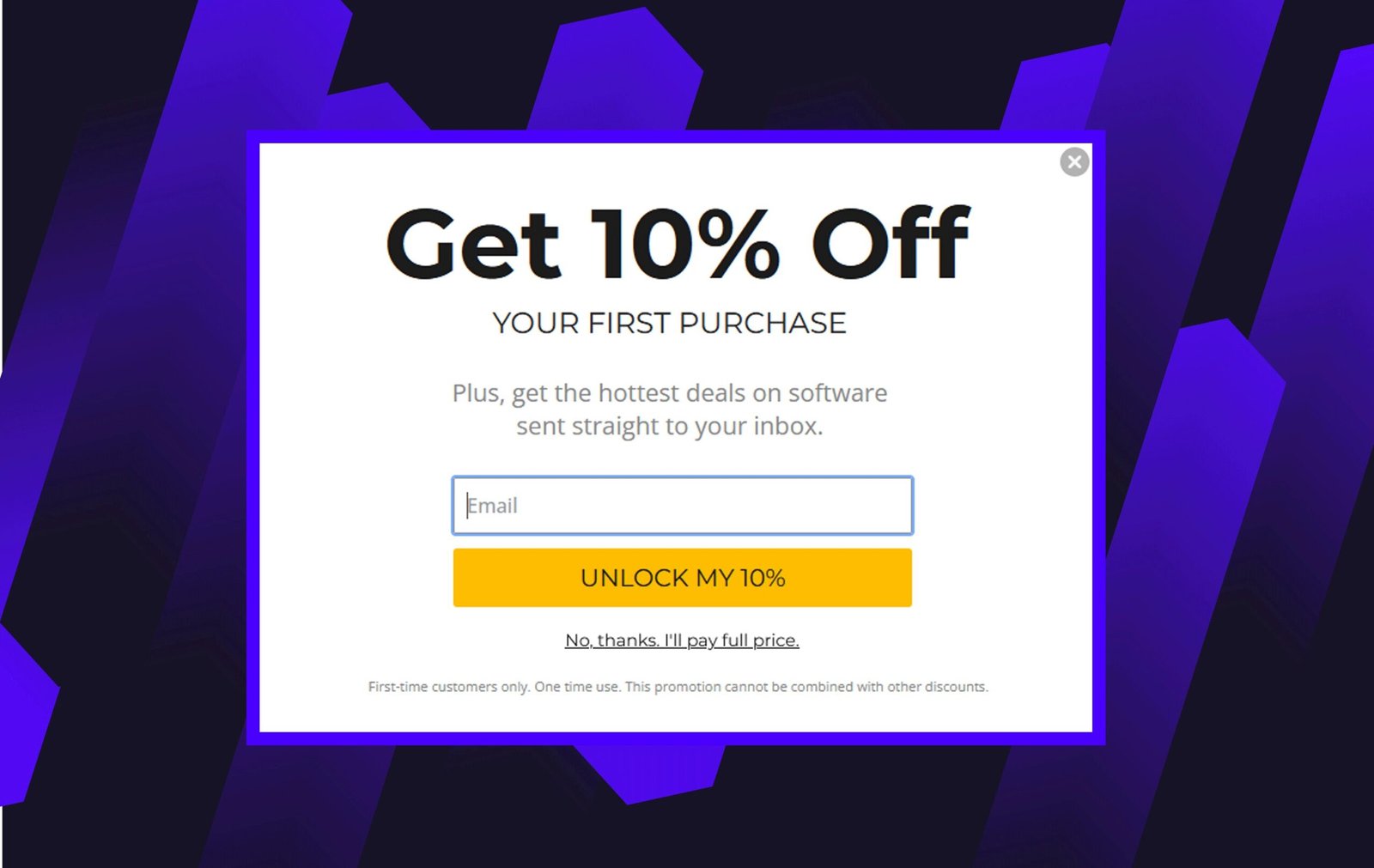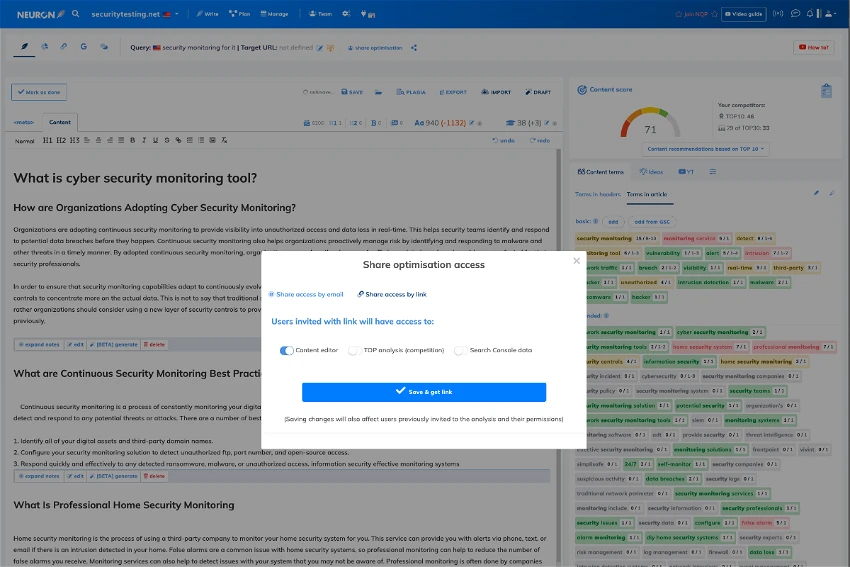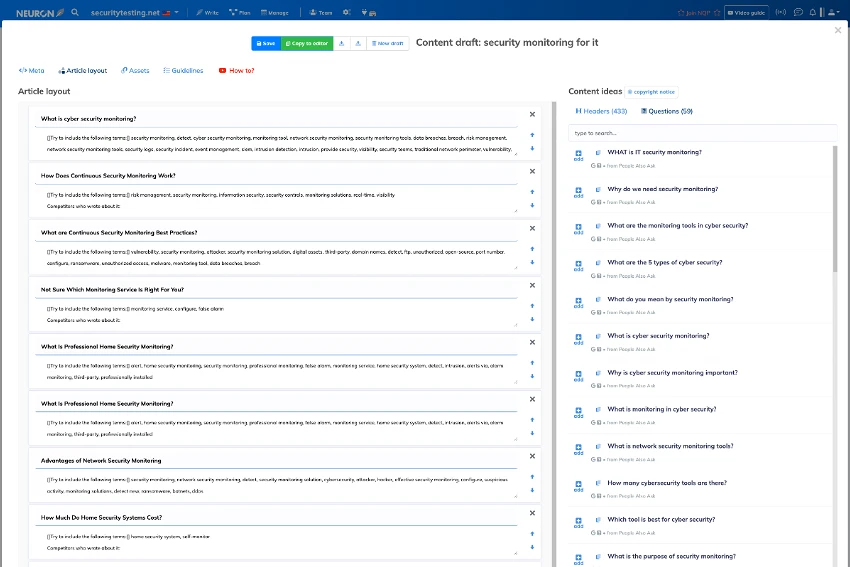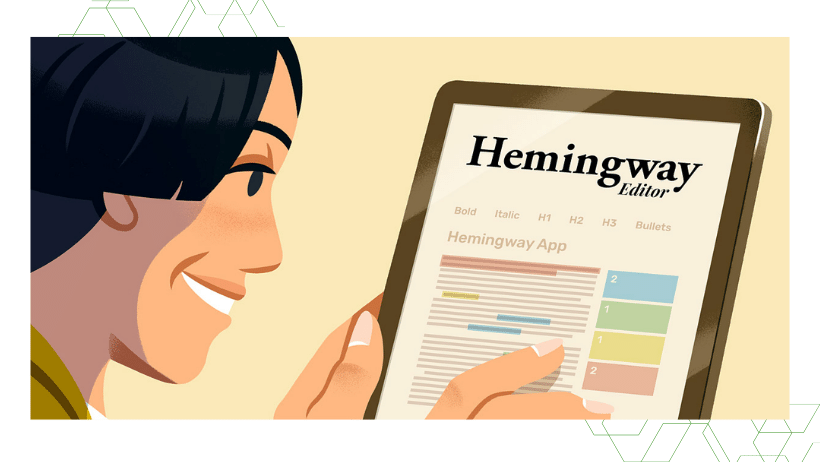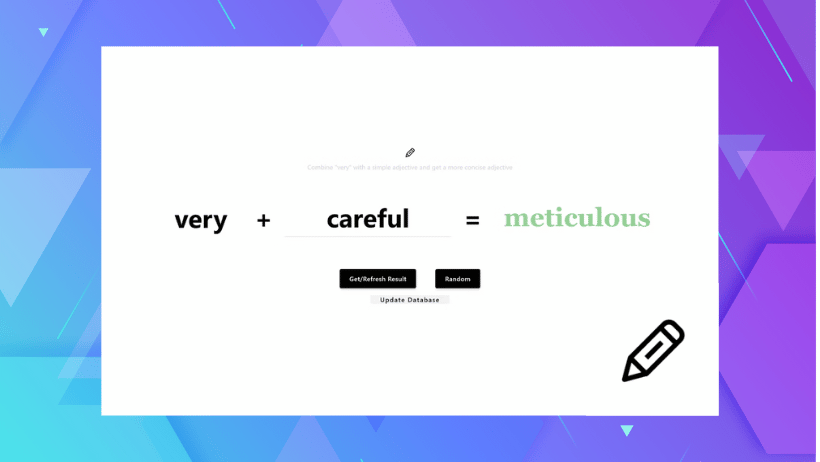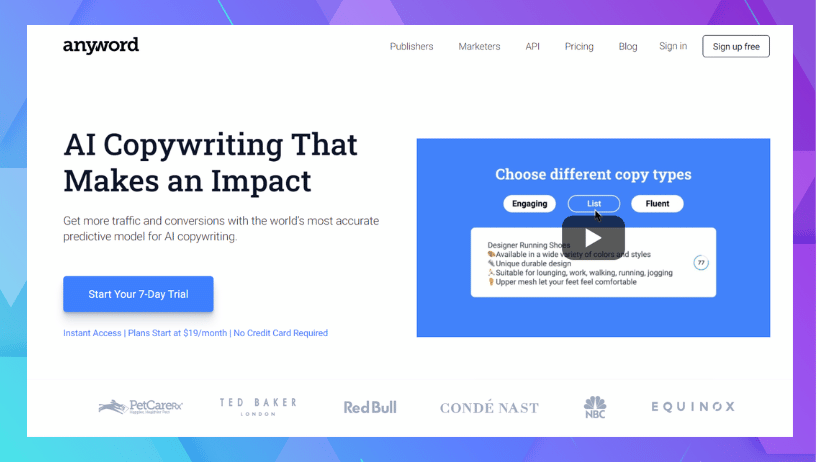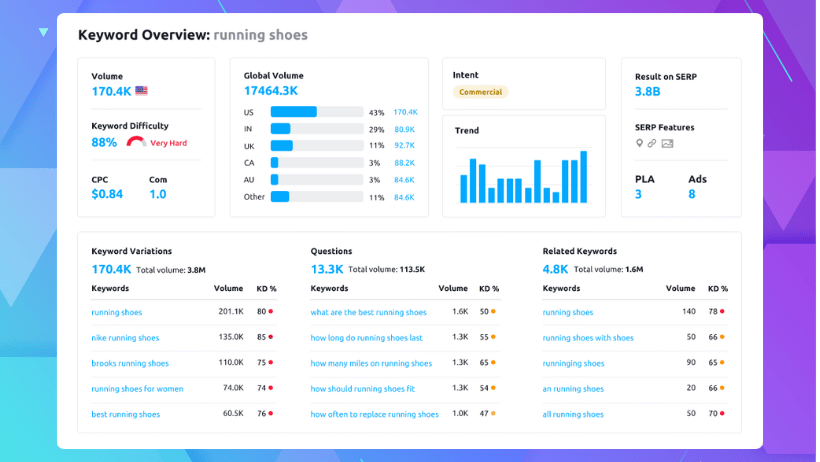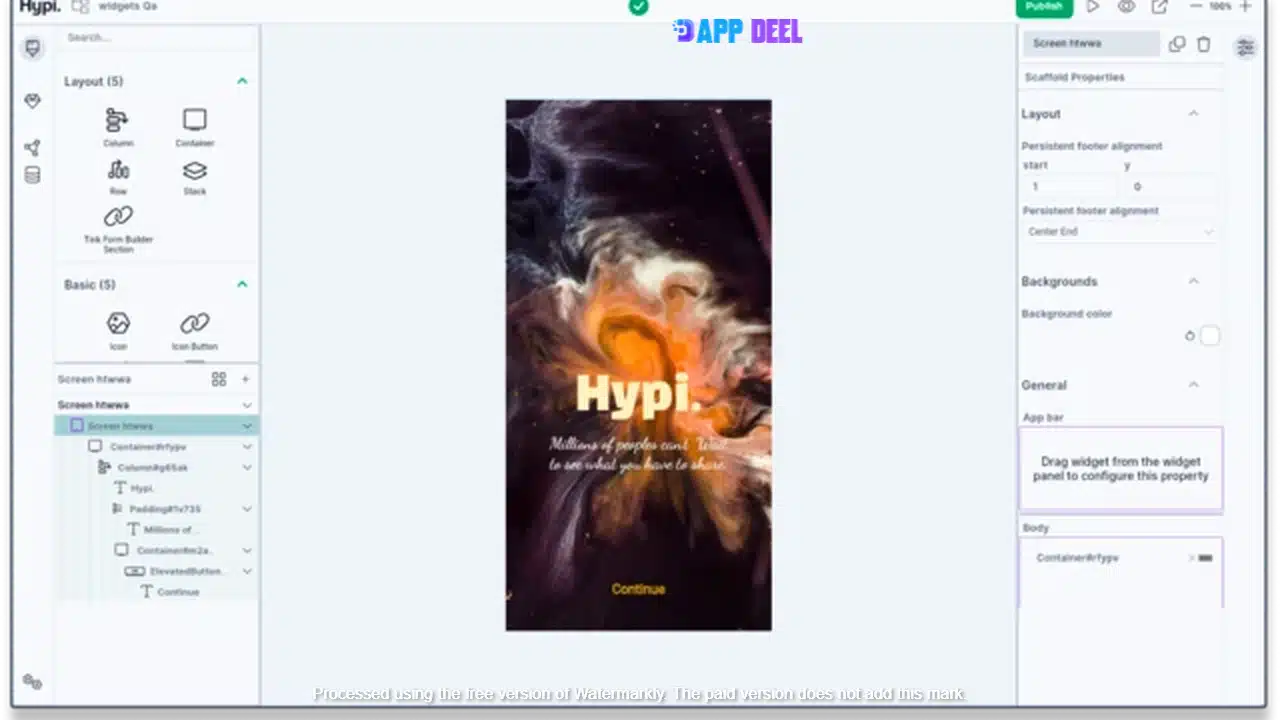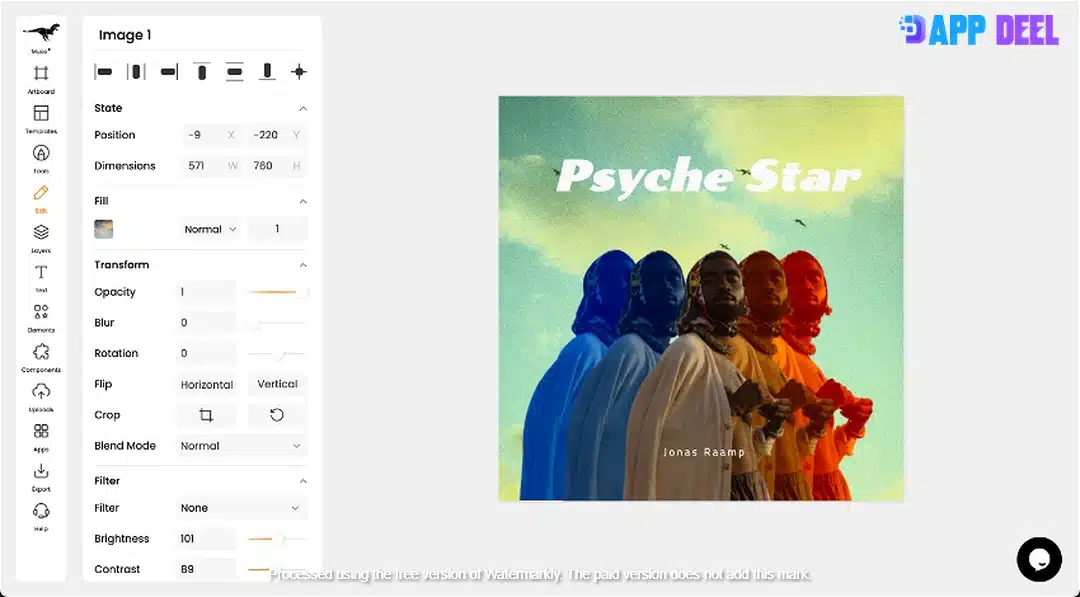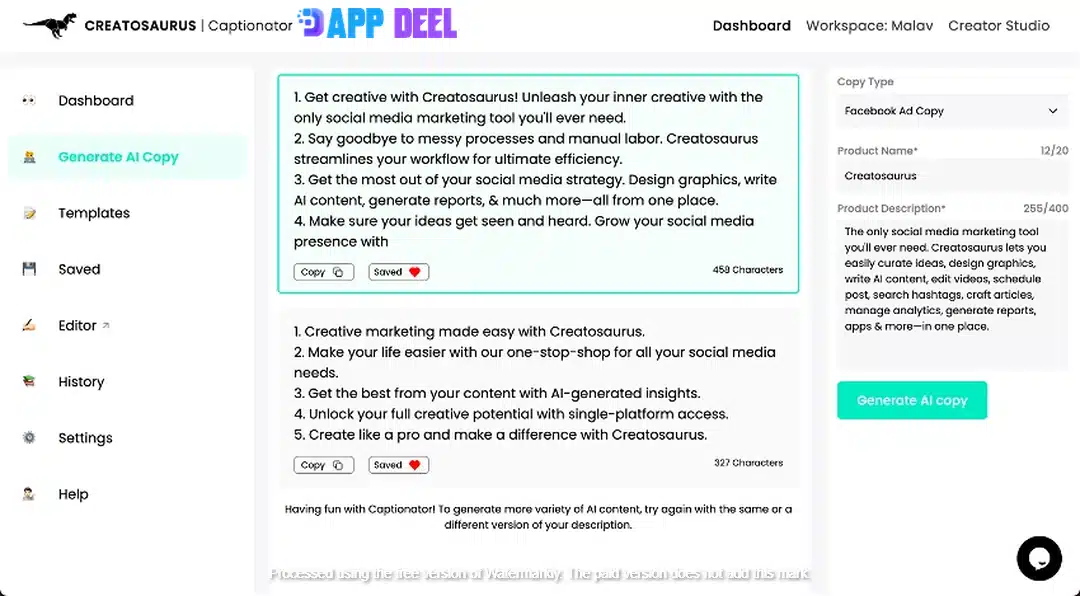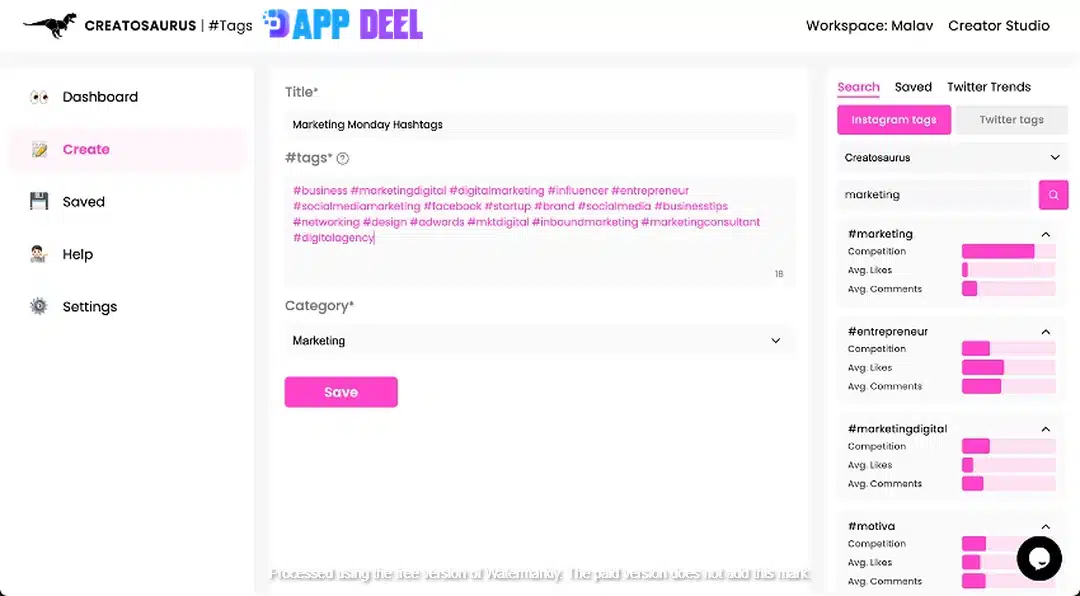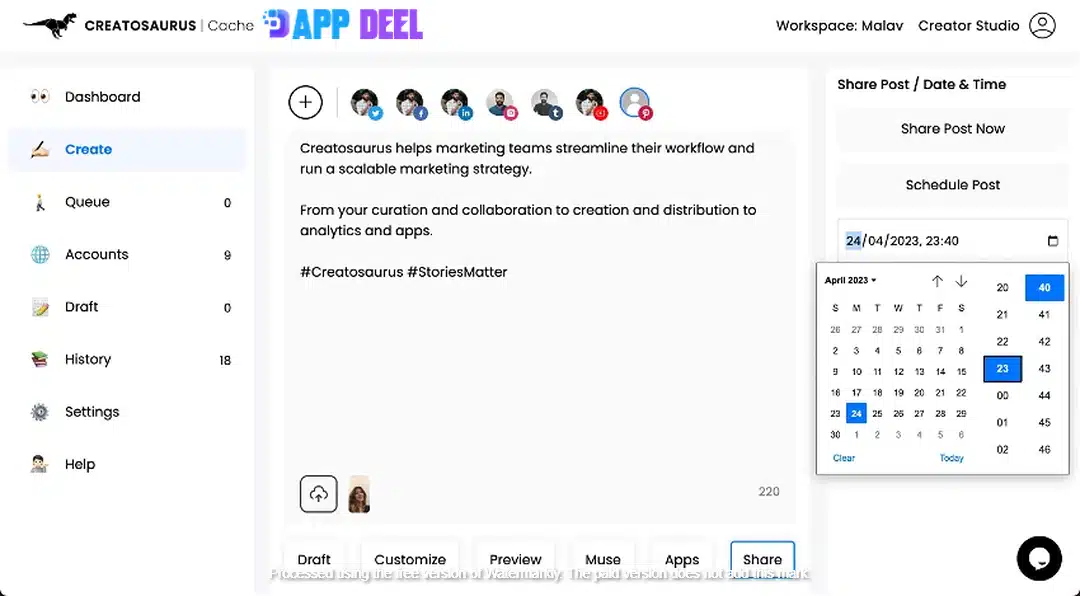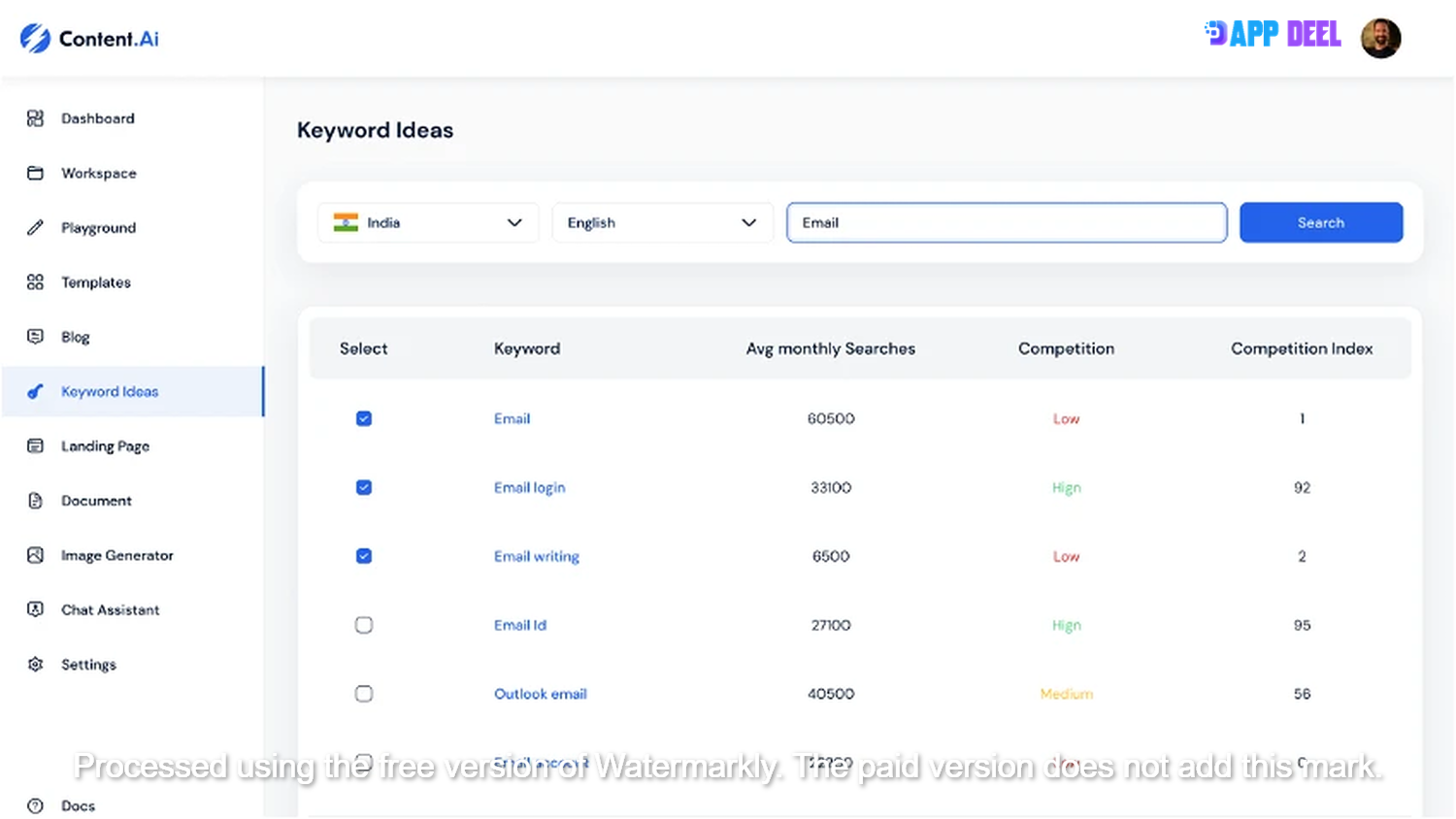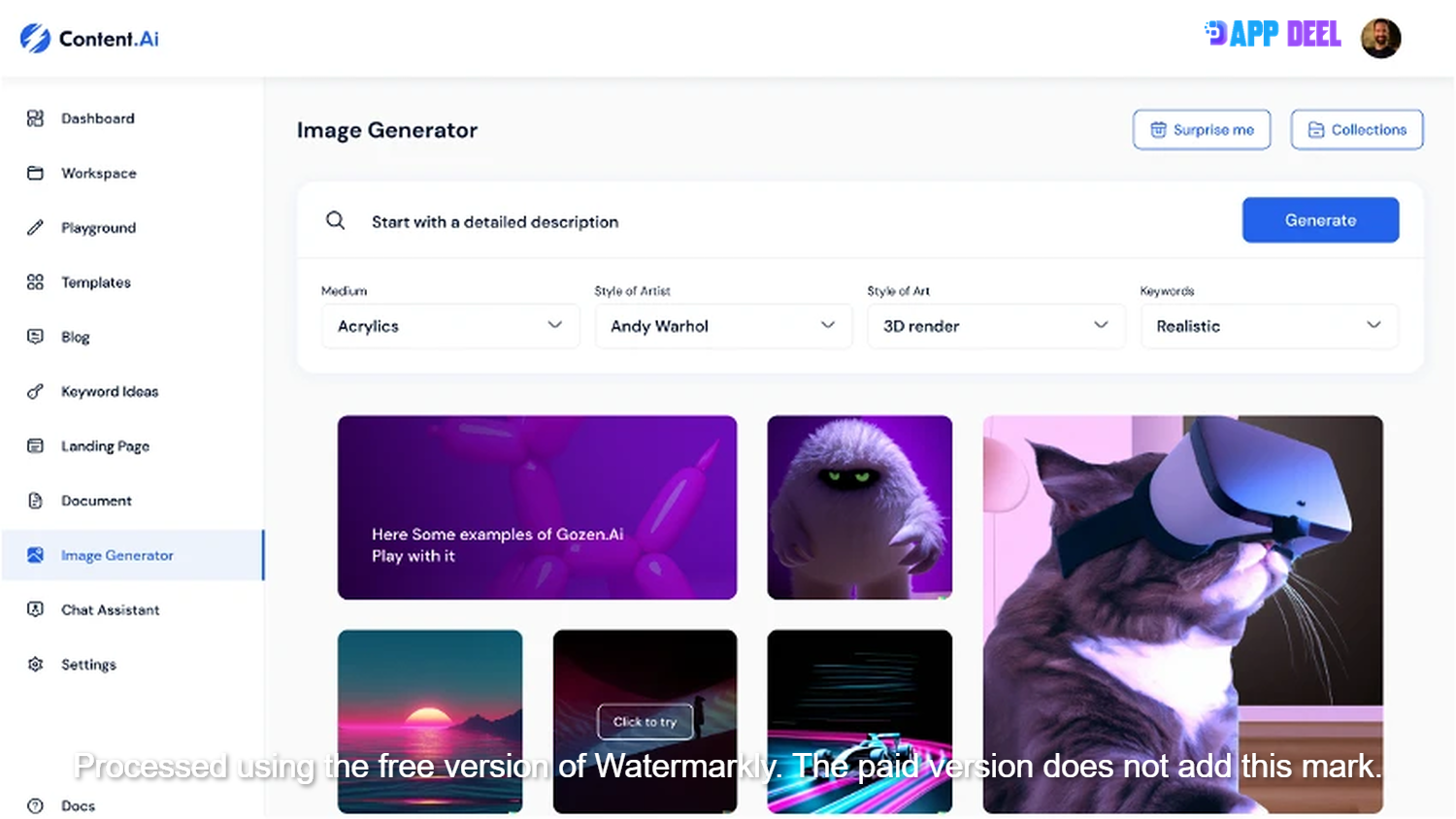Lindo Ai is a groundbreaking AI-powered website builder that revolutionizes the way you create professional, white-labeled websites for your clients. With Lindo Ai, you can effortlessly design stunning websites without the need to write a single line of code. Its dynamic templates and user-friendly interface make website creation a breeze. Simply describe your requirements, and Lindo Ai will generate complete websites tailored to your specifications. Experience the power of Lindo Ai and unlock endless possibilities for your web development projects.
Notice Review: AI-powered Content Editor for WordPress and Shopify
The importance of high-quality written material increases in tandem with the expansion of the internet. However, it takes time and effort to create high-quality content, and not everyone has the writing skills or expertise to produce such content. Here’s where Notice comes in, a content editor powered by artificial intelligence. Whether you’re using WordPress or Shopify, publishing your writing has never been easier than with the help of Notice. This article is a Notice review, including the app’s functions, advantages, and disadvantages.
Introduction to Notice
Using natural language processing and machine learning, Notice is an AI-powered content editor that helps writers improve their writing. Using Notice, you can become a better writer, save time, and cut down on mistakes. In addition to being compatible with WordPress and Shopify, producing material is a breeze using Notice.
Features of Notice
- AI-Powered Writing Assistance: Notice uses AI to provide writing assistance, including real-time feedback on grammar, spelling, and punctuation, as well as suggestions for word choice and style.
- Customizable Style: With Notice, you can customize the style of your content to match your brand’s tone and voice.
- Content Optimization: Notice analyzes your content and provides suggestions for improving its readability, search engine optimization (SEO), and engagement.
- Easy Integration: Notice can be integrated with WordPress and Shopify, making it easy to publish content on your website or online store.
Benefits of Notice
- Improved Writing Quality: With Notice’s writing assistance, you can improve the quality of your content and reduce errors.
- Faster Writing Process: Notice’s AI-powered writing assistance can help you write faster and more efficiently.
- Increased Engagement: Notice’s content optimization features can help you create content that engages and resonates with your audience.
- Consistent Brand Voice: With Notice’s customizable style, you can ensure that your content reflects your brand’s tone and voice.
Limitations of Notice
- Limited Integration: Notice can only be integrated with WordPress and Shopify, which may not be suitable for all users.
- Language Limitations: Notice currently only supports English, which may not be suitable for non-English speaking users.
- AI Limitations: While Notice’s AI is impressive, it is not perfect and may not always provide accurate suggestions or feedback.
How Notice Works
Notice employs NLP and ML to decipher the meaning of the text you’ve written and offer suggestions. You can resume regular content creation after incorporating Notice with your website or online store. Constant suggestions for better grammar, spelling, punctuation, and style are at your fingertips with Notice. Notice will assess your content and make recommendations to increase its readability, SEO, and interaction, all while maintaining a consistent voice and tone with your brand.
Who Can Benefit from Notice?
If you want your writing to be more effective, have fewer typos, and take less time to complete, then you need Notice. It’s great for anyone that need to create plenty of content often, like bloggers, content marketers, and e-commerce store owners. Non-native English speakers looking to hone their writing skills can benefit from reading Notice as well.
Conclusion
Improve the quality of your writing, cut down on errors, and save time with Notice, an AI-powered text editor. Notice is an excellent tool for bloggers, content marketers, and e-commerce store owners due to its adaptable design, content optimization tools, and seamless interaction with WordPress and Shopify. While Notice isn’t perfect, the impressive AI-powered writing assistance it provides can help you produce content that attracts and retains readers.

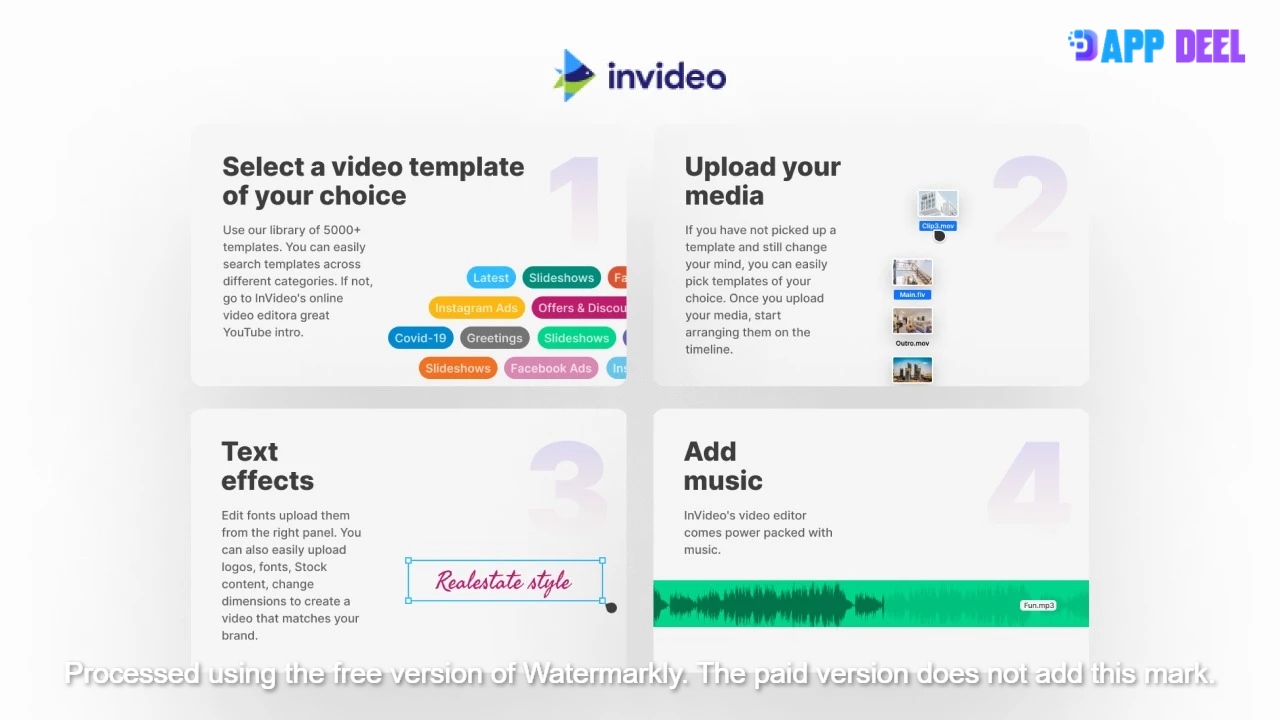
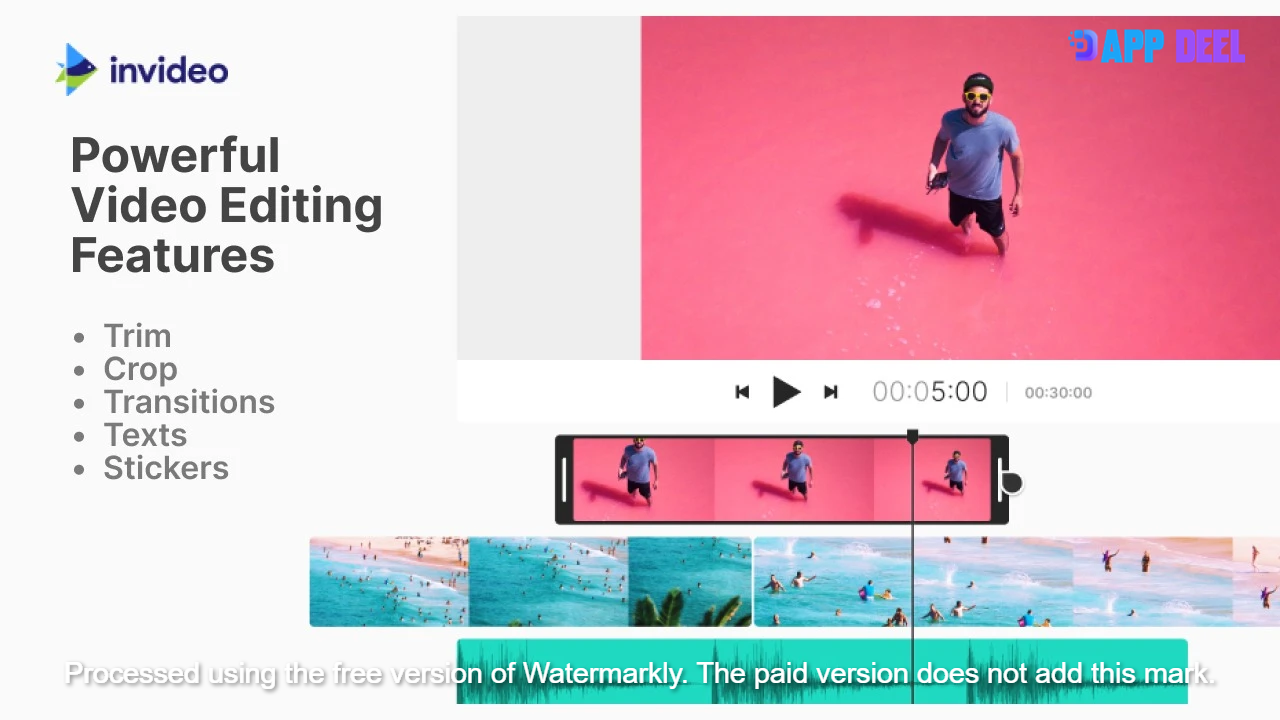
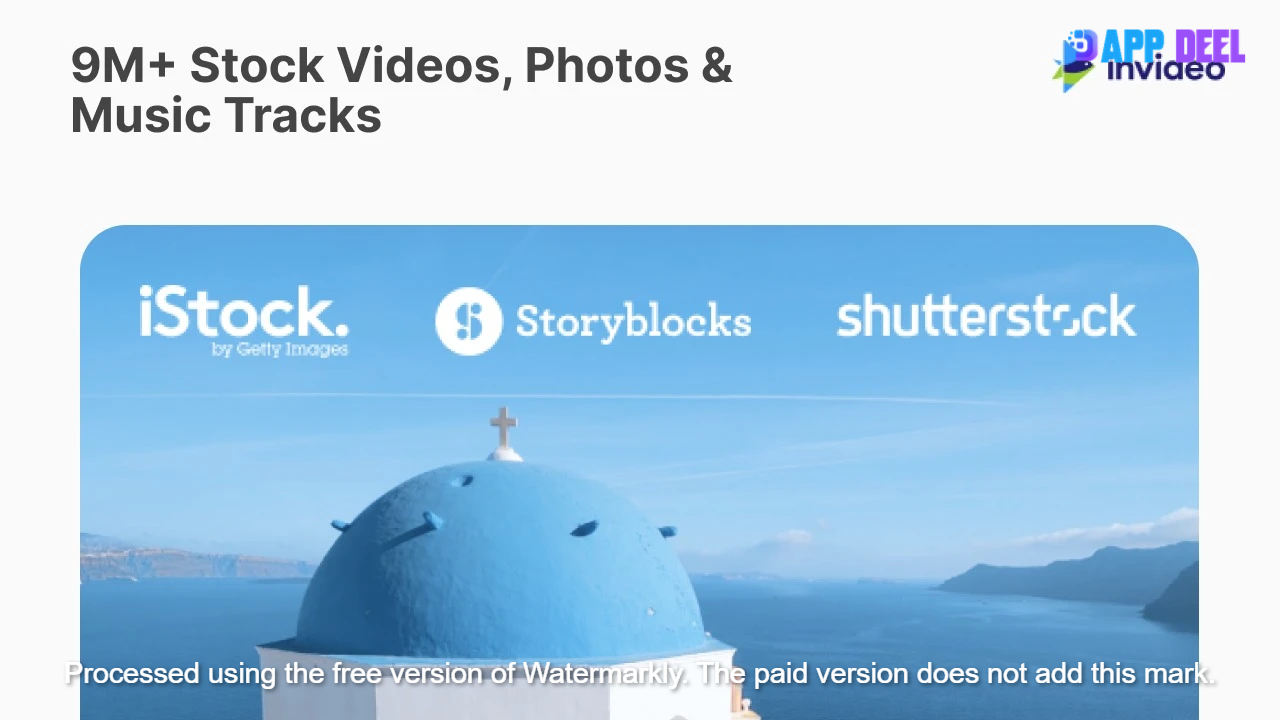

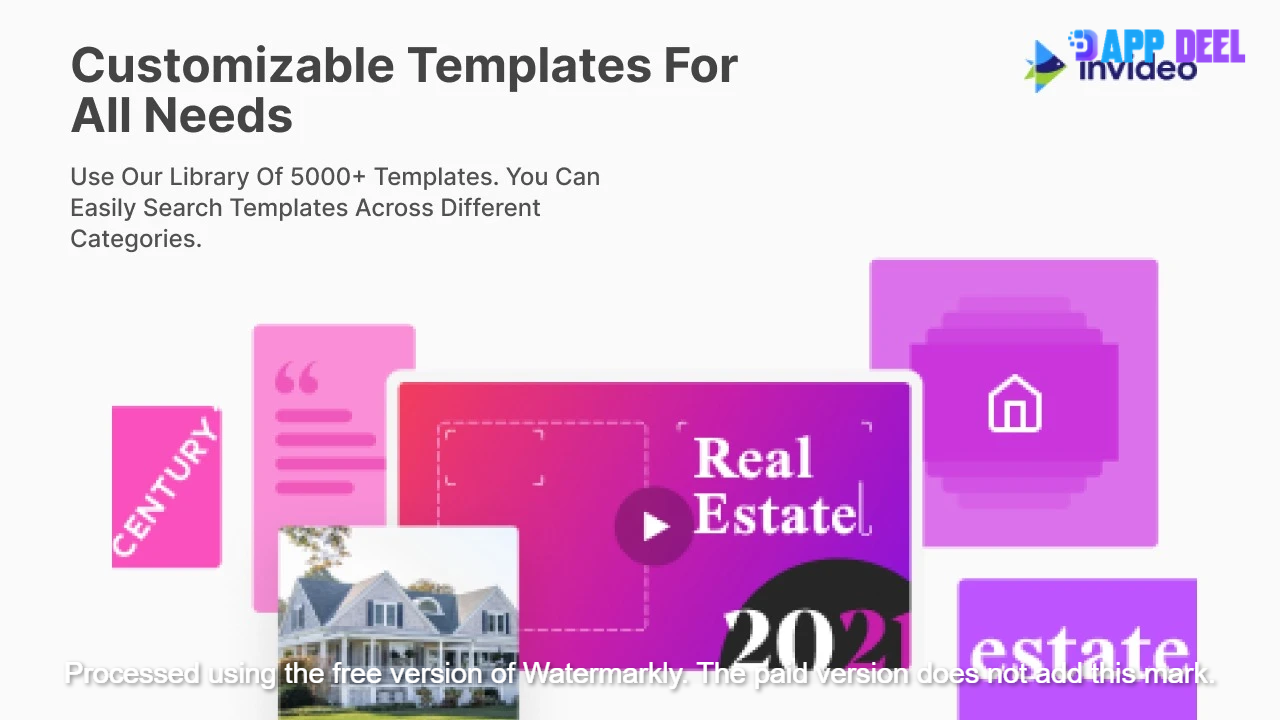


 Click then to proceed to the “Lifetime Deal” page.
Click then to proceed to the “Lifetime Deal” page.