Description
Chances are you’ve heard how important copywriting is for your business. The right copy can bring in a flood of paying customers, propel your business to 7-figures, or even help you sell your business at a higher valuation.
We understand how frustrating it is when your message isn’t getting across. Feel like the right words and phrases just aren’t coming to you. And you end up writing something boring, generic, and “sales-y.”
You want to put forward a message that will connect with people at an emotional level and compel them to take action. Writing high-converting sales scripts online can be time-consuming, expensive and you may not know where to start.
So what can you do? Well, now there’s LeadScripts – a fill-in-the-blank copywriting engine supercharged by AI that gives you access to proven frameworks for generating all the content you need for emails, LeadScripts is a copywriting tool that helps you write high converting sales scripts, email scripts, ad scripts, SEO metadata, funnel scripts, lead magnets, squeeze pages, and webinar scripts….
You simply follow the prompts then LeadScripts™ does all the work for you. It only takes minutes to generate copy that drives conversions sky high!
What is LeadScripts?
LeadScripts is a copywriting tool that helps you write high converting sales scripts, email scripts, ad scripts, SEO metadata, funnel scripts, lead magnets, squeeze pages, and webinar scripts.
✅Why LeadScripts
✅Creating a sales script
With LeadScripts easiest way to create sales scripts. Just add your business information, press go, and we’ll generate a custom-made sales script for you, based on industry best practices and actual data from successful sales calls.
✅Writing a sales email
LeadScripts are email templates that are designed with common sales situations in mind. They help you write emails tailored to your audience and purpose. You can use them as they are or adapt them to suit your needs.
✅Writing an ad script
Writing an ad script with LeadScripts
Choosing a landing page
LeadScripts is built on the premise that your landing pages are the heart and soul of your campaign. They are the place where you make your pitch, where you get to talk about your product’s unique value proposition and provide more information for prospects who want it.
So we need to start by selecting a landing page that works well with our product. We’ll be using this one:
Writing an ad script with LeadScripts
The power of the headline
The first thing a visitor sees when they arrive at your page is the headline. This is the place where you can grab their attention and make them want to read more.
Let’s try writing a few headlines together:
✅Writing SEO metadata
In many cases, the best way to increase your rankings and get more traffic is through SEO. But SEO isn’t all about links. There are other, less tangible factors that go into determining rankings.
One of those factors, for example, is metadata (sometimes called “keywords”) — information about an article such as its title, body text, author’s name and any images or videos included in the post. Metadata can be added to posts using LeadScripts, a piece of WordPress plugin that allows you to add metadata to your articles from within the WordPress editor.
✅Creating a funnel
Creating a funnel with LeadScripts is easy. LeadScripts have designed our software to make the process of creating your first funnel as simple as possible.
Let’s start by logging into your dashboard. Here you can see where you can start building a new funnel, edit an existing one, or delete it.
To create your first landing page press the “New” button, and give your new funnel a name.
Now that you created your funnel let’s go over the steps you need to take to set it up.
✅Writing a lead magnet
The internet is full of great lead magnet ideas, but they’re often written in a way that’s difficult to understand. It’s also common for them to be too long and complicated.
Lead magnets are often much more than just a list of products, so it makes sense that you’d want to break them down into bite-sized pieces for your prospects to digest. By writing lead magnets in LeadScripts, you can:
Keep everything organized. Create a standardized structure. * Ensure content is searchable and easy to navigate.
✅Writing your website’s squeeze page
You can use LeadScripts to write a detailed script for your new page.
By using the LeadScripts website, you can benefit from the expertise of the many marketers who have developed their own successful squeeze pages; and learn how to develop one for your own site.
✅Designing your webinar script
LeadScripts allows you to write your webinar script in a way that makes it as easy as possible to turn into an effective presentation.
LeadScripts is everything you need to write scripts for all your marketing materials.
✅ The Good
- The tool lets you create a series of scripts quickly and easily, based on templates created by experts.
- With LeadScripts, you can save time and be more confident that the content you are producing is high-converting.
- You don’t have to know how to write great blog posts, emails, sales pages or webinar scripts from scratch because the tool does it for you!
- You can choose from a variety of topics in different niches, including health and wellness, internet marketing, beauty, fashion and much more.
LeadScripts takes all the guesswork out of creating high-converting sales scripts.
The Bad
- The regular Price is high.
Best For
1. Business owners or entrepreneurs who want to write high-converting sales scripts, email scripts, ad scripts, SEO metadata, funnel scripts, lead magnets, squeeze pages, and webinar scripts.
2. People who want to save time and don’t have the skills or knowledge to write the copy themselves.
3. People who want to use proven copywriting frameworks that take years to master.
What is the brand voice of LeadScripts?
Confident and helpful.
✅ Pricing:
- Access to ALL Scripts, Funnels, Ads…
- 100,000 AI Words Monthly Quota
- Save Unlimited Products
- Teams Active (5 Team Members)
- 800+ scripts
- 20+ funnels
- Script wizard
- Email scripts
- Funnel scripts and element generators
- Script formulas
- Ad scripts
- SEO metadata scripts
- Headlines, bulleted lists, subheadings, paragraphs, and more
- No software to install
- 3 team members
- 10,000-AI-word monthly quota
- Unlimited products
✅ Enjoy 10% OFF AppSumo Lifetime Deal for the First Purchase.
Follow the instructions to get an Extra 10% OFF Appsumo Lifetime Deal.
- Click then to proceed to the “LeadScripts Appsumo Lifetime Deal” page.
- Stay till the Discount Popup Window.
- Enter your Email Address.
- Click to “ UNLOCK MY 10%”
- Check your Email and Claim an extra 10% OFF.
- Only applicable for the first purchase.
✅Final Remarks:
LeadScripts is an excellent tool for any internet marketer or copywriter who wants to create more persuasive and convincing content for their clients. The ease of use combined with its clever features makes it quite the tempting offer to anyone in need of a good copywriting tool.
Overall, LeadScripts is a very easy-to-use scriptwriting software that can prove highly effective in creating well-written and high converting sales material.


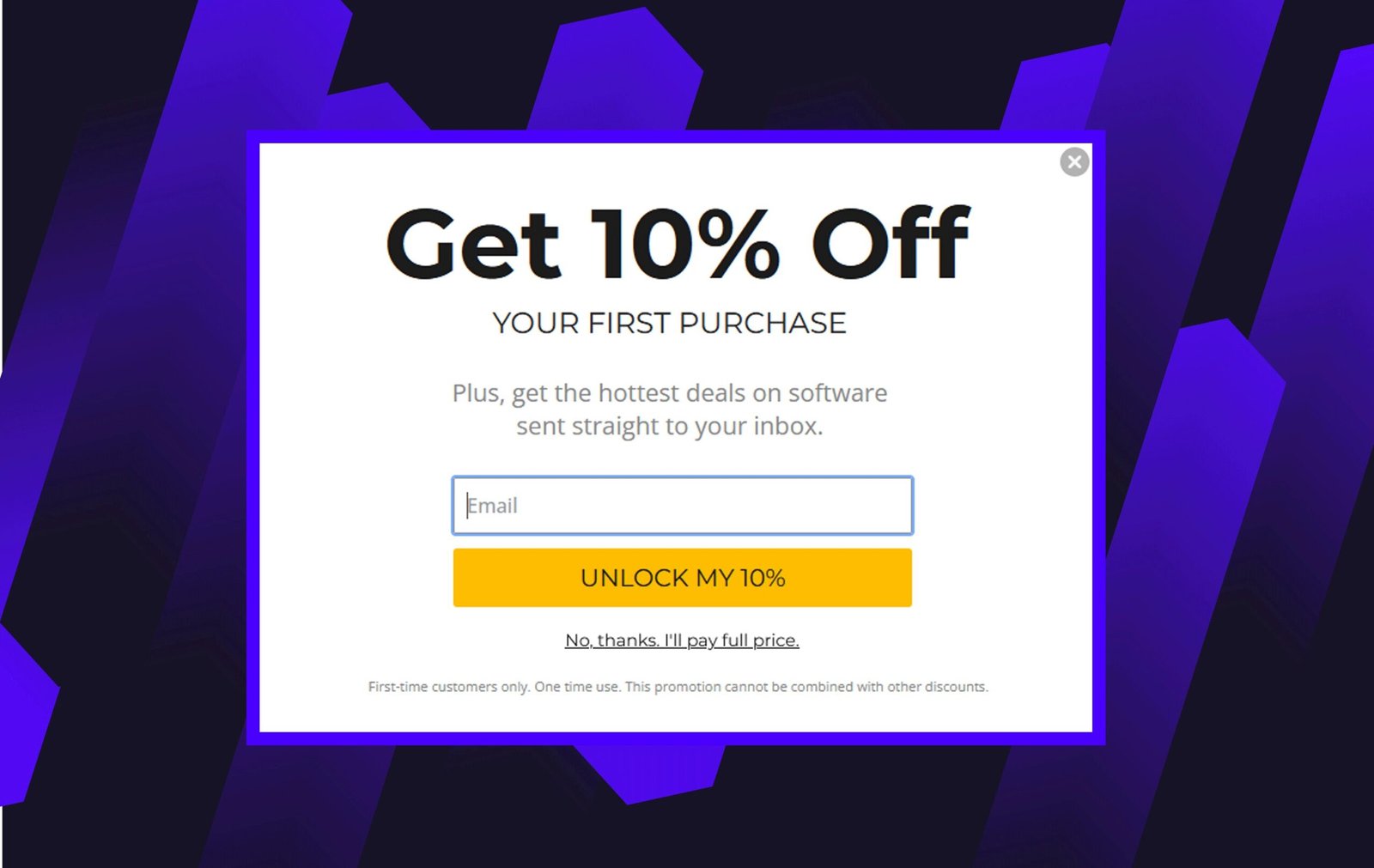

Reviews
There are no reviews yet.