InVideo is an innovative video creation platform designed to simplify the process of producing high-quality videos by offering an accessible user interface so anyone can create engaging videos quickly and effortlessly.
Offering pre-built templates covering numerous industries and niches, InVideo enables users to quickly customize and produce professional-looking videos, while its advanced editing tools enable further personalization with text overlays, transitions, and audio customization features—perfect for content creators, marketers, or business owners looking for ways to revolutionize their video creation process and engage audiences more fully than ever.
This article explores these features as well as pricing differences with competitors and how you can get started using InVideo.
InVideo Table of Contents
Features of InVideo
Pre-built Templates
InVideo offers an expansive library of pre-built templates designed by professionals and customizable by users, allowing them to quickly create amazing videos without starting from scratch.
Advanced Editing Tools
InVideo’s advanced editing tools provide users with the power to trim, crop, split clips, and apply transitions as well as various filters and effects, enabling even novice editors to quickly learn to create professional-looking videos with its intuitive user interface.
Text-to-Video Conversion
InVideo’s innovative text-to-video feature allows users to quickly transform blog articles and blog posts into engaging videos with minimal effort. This feature automatically generates a storyboard based on text input, which users can customize according to their preferences.
Video Collaboration
InVideo supports team collaboration, allowing multiple users to work simultaneously on one project. This feature is particularly valuable for businesses and organizations requiring collaborative approaches to video creation and editing.
Time and Cost Savings
Utilizing InVideo’s user-friendly interface and pre-built templates enables users to produce videos quickly and efficiently, saving both time and resources by eliminating costly professional services or learning complex software for the creation of videos.
Enhanced Creativity
InVideo empowers users to unleash their creativity with its wide array of tools and templates designed to meet different styles and preferences. Users can experiment with various elements in order to produce captivating and distinct videos.
Greater Reach and Engagement
By creating engaging videos from text-based content, users can significantly expand their reach and engagement on social media platforms. Videos are more likely to be shared and interacted with, leading to increased brand exposure and traffic.
How to Get Started with InVideo
Beginning your video creation and editing experience quickly is made easy with InVideo. Here’s a step-by-step guide that can help get you underway:
Sign Up for an InVideo Account:
Head over to the InVideo website and register an account; either create one from scratch, or log in using existing social media credentials – whatever works for you best.
Explore the Platform:
Once signed in and logged in, take some time to familiarize yourself with the features of the platform and its tools and resources. Navigating its user-friendly interface may give an indication of this.
Select a Template:
InVideo provides an extensive library of professionally designed templates to choose from, making your search for one easy. Filter templates based on categories or search keywords if applicable.
Customize Your Video:
After selecting a template, the next step should be bringing your creative vision to life. Add media files – images, videos or audio – from your personal library into the placeholders in the template to customize it further and match your branding or aesthetic requirements. Alter text sizes, font styles or font colors as necessary to achieve optimal results.
Enhance with Advanced Editing Tools:
InVideo offers an array of advanced editing tools to elevate your video. Trim, crop, merge clips to perfect timing and structure; add transitions between scenes for smooth flow; play around with visual effects and overlays to add creative flourishes; play with text overlays, animations, and audio adjustments for maximum impactful output!
Preview and Finalize:
Once your edits are complete, review your video to make sure everything looks and sounds the way you expect. Make any necessary adjustments until you are completely happy with its final appearance.
Export and Share Your Video:
With InVideo, exporting and sharing your video is made simple. Simply choose your desired format, resolution, and quality settings before clicking the export button to generate your file – whether for storage on your computer or uploading directly onto social media sites like Vimeo.
InVideo vs. Adobe Premiere Pro
Adobe Premiere Pro offers powerful video editing features at a steep learning curve and higher price point, but inVideo provides a simpler, user-friendly interface at lower cost; making it more suitable for beginners and small businesses.
InVideo vs. Final Cut Pro
As with Adobe Premiere Pro, Final Cut Pro is a professional-grade video editing program with a steep learning curve and steep price tag. InVideo offers a more user-friendly and cost-effective alternative that may better suit those new to video editing or with limited budget constraints.
InVideo vs. Lumen5
Both InVideo and Lumen5 are popular video creation platforms that provide features designed to simplify video editing processes. Here, we compare their key differences so that you can determine which platform best meets your needs.
User Interface and Ease of Use
InVideo: InVideo is known for its user-friendly interface and intuitive design, making it simple for people of all skill levels to create professional-quality videos quickly.
Lumen5: Lumen5 offers an intuitive user experience with an accessible user interface designed for beginners, making video creation effortless.
Features
InVideo: InVideo provides users with access to an extensive library of customizable templates, advanced editing tools, text-to-video conversion and video collaboration features to allow for maximum flexibility and creativity when crafting engaging and unique videos. These tools offer users creative freedom when producing original and compelling videos.
Lumen5: Lumen5 automates video creation through artificial intelligence. It helps users turn text-based content into videos by automatically creating a storyboard and suggesting relevant images and videos, streamlining video production for those primarily interested in turning text into video. Although Lumen5 may offer less editing tools compared to InVideo, Lumen5 streamlines this process for those creating text into video content.
Template Library
InVideo: InVideo provides an impressive library of pre-built templates designed by professionals for various industries and niches, enabling users to quickly produce stunning videos. These pre-made templates make video editing effortless for you!
Lumen5: Lumen5 offers an assortment of templates similar to InVideo; however, their focus lies more in video creation optimized for social media sharing, making Lumen5 suitable for content marketers and social media managers.
Pricing
InVideo: InVideo provides both a free plan with basic features and watermark, and paid plans (Business and Unlimited) which provide additional features, premium templates and watermark-free videos. Their plans are budget-friendly to meet various needs.
Lumen5: Lumen5 offers tiered pricing structures with both free plans with limited features and watermarked videos and paid plans that include access to premium media assets as well as higher video quality, although Lumen5’s prices may be higher depending on which plan is selected.
Selecting between InVideo and Lumen5 depends entirely on your needs and preferences. While InVideo offers more comprehensive features, an expansive template library, and cost-effective pricing plans that make it suitable for video creators looking for versatility and creative freedom in video creation, Lumen5 excels at automating this process, making it suitable for users primarily interested in optimizing text-based content for social media sharing. Both platforms have distinct strengths; therefore, it is crucial that when making your decision, you take all factors into consideration.
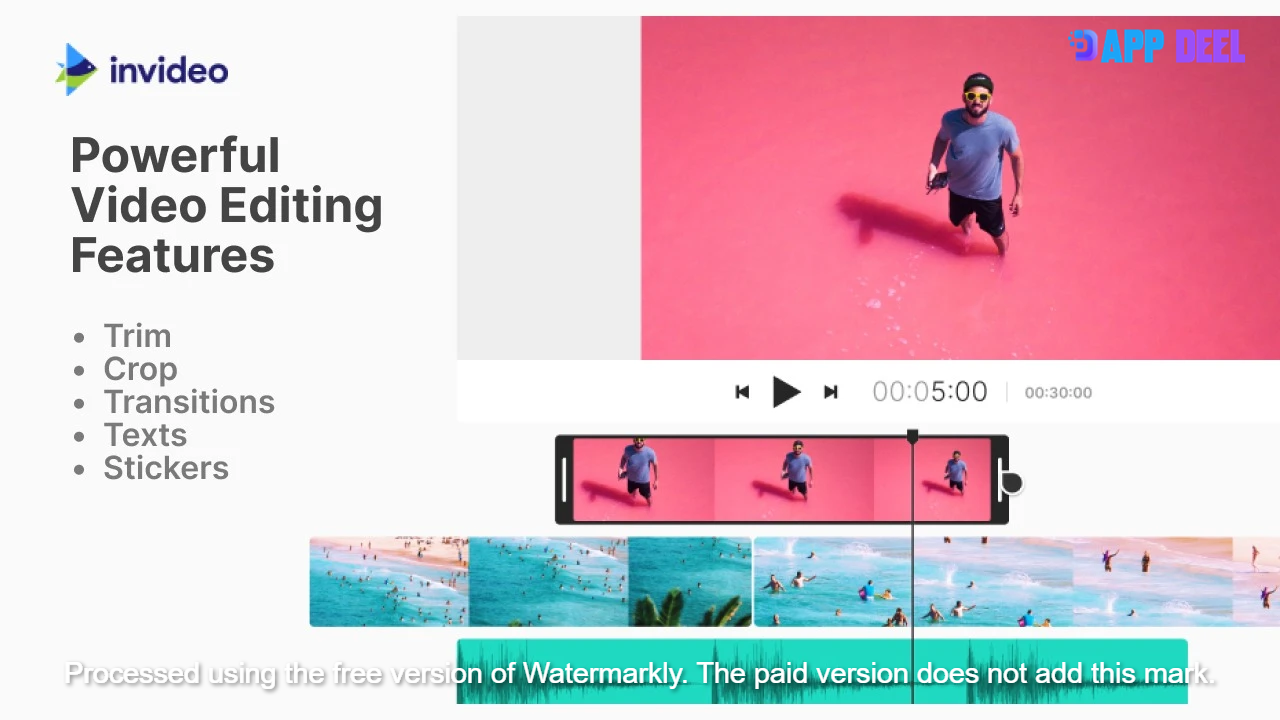
Customer Reviews and Testimonials
InVideo has garnered a loyal user base, thanks to its user-friendly interface, powerful features, and affordable pricing plans. Here is a compilation of customer reviews and testimonials that highlight the various aspects of InVideo that users appreciate and find valuable:
User-Friendly Interface
Many users have praised InVideo’s intuitive interface, which makes it easy to navigate and use the platform, even for those with limited experience in video editing. They find it simple to create high-quality videos, thanks to the well-organized tools and features.
Extensive Template Library
InVideo’s extensive library of pre-built templates has been well-received by users. They appreciate the variety and quality of the templates available, which cater to various industries and niches. These templates save users time and effort by providing a solid starting point for their video projects.
Affordability
Users have lauded InVideo for its affordable pricing plans, which make it a budget-friendly option for small businesses and individuals looking to create professional-quality videos. They find the value provided by InVideo to be exceptional, given the features and capabilities of the platform.
Powerful Editing Tools
InVideo’s advanced editing tools have impressed many users, who appreciate the ability to customize their videos with ease. They find the tools to be efficient and effective in helping them create engaging, polished videos that stand out from the competition.
Text-to-Video Conversion
The text-to-video conversion feature has been a game-changer for many users, who find it incredibly useful in repurposing their written content into dynamic videos. They appreciate the convenience and time-saving aspect of this feature, which allows them to create videos with minimal effort.
Responsive Customer Support
InVideo’s customer support has been highly praised by users, who appreciate the prompt and helpful assistance provided by the support team. They find the resources, tutorials, and guidance offered by InVideo to be invaluable in helping them make the most of the platform.
How To Use InVideo To Make $500 a Day: A Step-by-Step
How to leverage InVideo to generate $500 per day, completely free! In this comprehensive guide, we will walk you through the process of using InVideo effectively to boost your income and achieve financial success. By following these proven strategies, you’ll be well on your way to maximizing your earnings. Let’s get started!
Step One: Define Your Niche and Audience
To generate $500 daily with InVideo, it’s key to identify your niche and audience. Select an area of expertise or field that speaks to you so you can craft videos that capture viewers and inspire action from them.
Step Two of Keyword Researching Process
Keyword research is key to optimizing and expanding the reach of your video content, using tools such as Google Keyword Planner or SEMrush to quickly identify relevant words with high search volumes and low competition levels. Integrate them strategically into titles, descriptions and tags of videos you create.
Step Three: Craft Engaging Video Content
Producing captivating and valuable video content is key to drawing in and holding onto viewers, so here are some best practices you should keep in mind when creating videos:
Engaging Introductions
Get their attention within seconds by offering an engaging introduction. Spell out why viewing this video will benefit them and the benefits they’ll derive from watching it.
High-Quality Visuals
Utilize InVideo’s extensive library of stock footage, images, and graphics to elevate the visuals in your videos. Select visuals that reflect the topic at hand to help convey your message effectively.
Create A Clear and Concise Narration
Make sure your narration is easy for viewers to comprehend and maintain an engaging tone to keep viewers’ interest throughout your video.
Call-to-Action (CTA)
Put together videos with clear calls-to-action at the end, encouraging viewers to take desired steps such as subscribing, visiting your website or making purchases.
Step Four: Optimizing Video Titles, Descriptions and Tags
Optimize these elements of your video in search results and increase organic traffic:
Video Titles
Craft captivating and keyword-rich titles for your videos that accurately reflect their contents. Incorporate relevant terms naturally so as to draw in both search engines and viewers.
2.Descriptions
Provide detailed yet informative descriptions for your videos by employing keyword research to strategically use relevant terms in them and including links to resources, your website or social media profiles that drive traffic and engagement.
3.Tags
Want your videos to be visible when people search relevant terms? Use tags as part of your strategy by strategically placing appropriate tags to indicate key themes and keywords related to them in search results pages. Tags allow search engines to understand context more efficiently, thus increasing their visibility within searches for related terms.
Step Five: Promoting Your Videos
Promoting videos effectively is essential to creating a steady income stream, so here are a few strategies:
Social Media Marketing (SMM)
Utilize popular social media platforms, such as Facebook, Instagram, Twitter and LinkedIn, to showcase your videos to your target audience. Engage with followers, join relevant communities and use hashtags that expand your reach.
Collaboration and Influencer Marketing
Collaboration with other content creators or influencers in your niche to cross-promote each other’s videos can help expand both audiences. By tapping into existing audiences as well as reaching new viewers that might be interested, cross-promotion can open doors for growth in both cases.
Email Marketing
Create an email list of subscribers interested in your niche. Send regular newsletters or updates featuring videos related to them that feature them, inviting subscribers to click through. Utilize intriguing subject lines and preview snippets in these campaigns in order to increase open rates.
Engage With Your Audience Now
Respond to viewers’ comments, questions, and feedback. Engaging with your viewers not only strengthens a sense of community among your viewers but also increases their likelihood to share videos or recommend them to their friends and colleagues.
Guest Blogging and Backlinking Strategies
Create guest posts for relevant websites or blogs within your niche that feature videos from YouTube that link back to them – this will drive targeted traffic directly to them while improving search engine rankings through backlinking.
By following the strategies outlined in this tutorial, you can leverage InVideo’s power to earn $500 every day without incurring a single cost. Make sure to define your niche, conduct rigorous keyword research, create engaging video content with quality titles and descriptions, optimize them further for search engines like YouTube and promote them across channels – consistency, quality, audience engagement are keys to your success – so start applying these techniques today and watch your earnings skyrocket – good luck!
Converting an Article to a Captivating Video with InVideo
Are you hoping to turn your written content into an engaging video presentation? InVideo can help bring it alive with stunning visuals, captivating animations, and seamless transitions, and this guide will walk you through how InVideo can turn it all into dynamic video content! Let’s dive in!
Step One: Outline Your Article
Before embarking on the video creation process, start by outlining your article. Pinpoint the key sections or points you wish to highlight in your video and create an outline as a roadmap so that all necessary information is covered while maintaining a logical flow.
Step Two: Create a Script
Based on your article outline, create a script to guide the narration of your video. Keep the script short and engaging while emphasizing only essential details; aim for a conversational tone in order to keep audiences hooked from start to finish.
Step Three: Select a Template
InVideo provides a selection of professionally designed templates tailored to various topics and styles. When browsing our library, choose one that best reflects the topic and tone of your article; they provide visual style and structure to the final video product.
Step Four: Tailor The Template
Once you’ve selected a template, the next step should be customizing it to meet the content of your article. Add images or videos from your own computer or choose from InVideo’s extensive media library to add visual flair. Lastly, fill in text placeholders with key points from your article.
Step Five: Enhance with Transitions and Effects
Create visually captivating videos using InVideo’s transitions and effects for optimal video production. Smooth transitions between scenes help maintain the flow and keep audiences engaged; animated text effects add visual interest while emphasizing important information.
Step 6: Integrate background music or voiceover for enhancement
Make your video even more captivating by adding background music or a voiceover. Select a track that complements the tone and pace of your article or record one that narrates the script you wrote earlier, adding personalization.
Step 7: Fine-Tune and Preview
Once your video is customized to meet your specifications, it is critical to review and fine-tune it before finalizing it. Check to make sure the timing, transitions, and effects are seamless before making any necessary adjustments that enhance both visual and auditory experiences.
Step 8: Export and Share
Once your video is complete, the next step should be exporting it and sharing it with your audience. inVideo offers various export options tailored specifically for social media platforms, websites, or presentations; select one with a suitable format and resolution that best matches the intended platform.
Conclusion Thanks to InVideo’s robust features and user-friendly interface, turning an article into an engaging video has never been simpler. By following these steps, you can quickly create visually striking videos that communicate your article’s key points effectively. So don’t wait; start using InVideo now to captivate your audience with captivating video content creation. Enjoy video creation!
How to create Shorts, Reels and Tik Tok Videos using InVideo
Are you ready to venture into the world of short-form videos and captivate your audiences on platforms such as Shorts, Reels, and TikTok? InVideo is an easy way to create engaging and eye-catching videos that will make an impressionable statement about you and make an impressionable first impression with viewers on these platforms. In this guide we’ll cover how InVideo works so you can use its capabilities effectively for short video creation. Let’s get going!
Step One: Define Your Video Concept
Before beginning production of your short video, it’s essential to have a clearly-defined concept in mind. Establish your video’s purpose and any message it should communicate; whether that be through a tutorial, comic skit, or simple informational piece; knowing your objective will guide the rest of the creative process.
Step Two: Select an Aspect Ratio Template/Template
InVideo provides an array of templates and aspect ratios suitable for creating Shorts, Reels, and TikTok videos. Choose one that meets the platform requirements while complementing your video concept for best results – this ensures it looks polished and optimized on each platform.
Step Three: Customize Visuals
Now it’s time to customize the visuals of your video! Upload images or videos from your own personal library or select from InVideo’s extensive media library. Personalize it further by adding text overlays, stickers, emojis or animations; experiment with various effects and transitions for maximum visual impact and attention-grabbing appeal!
Step Four: Add Background Music or Audio
Add audio or music tracks to enhance the overall experience of your short video by choosing from InVideo’s selection of royalty-free tracks and sound effects – choose something that accentuates the tone and style of your video and enjoy!
Step Five : Integrate Text and Caption Information
Short videos frequently rely on text and captions to quickly convey information. By adding overlays or captions to highlight key points, provide context, or craft intriguing hooks, text can quickly communicate ideas to viewers quickly. Make sure the text remains legible, visually appealing and compact enough for quick viewing experiences.
Step 6: Optimize Your Content for Mobile Viewing
Short videos are predominantly consumed on mobile devices, so it is crucial to optimize them for mobile viewing. Be sure that visuals, text and layout elements are easily legible on smaller screens; to test on actual mobile phones or emulators.
Step 7: Fine-Tune and Preview
Before finalizing and uploading a short video, take time to refine and preview it. Focus on timing the transitions, effects, and text animations for an engaging viewing experience and make necessary adjustments accordingly to achieve the best visual and auditory experience.
Step 8: Export and Share
Once your short video is finished, it is time to export and share it on various platforms like Shorts, Reels, TikTok or others. InVideo provides export options tailored specifically for each platform to ensure it will playback perfectly on each. Simply choose the resolution and settings needed for optimal playback quality when exporting.
Conclusion With InVideo, you have the power to craft captivating Shorts, Reels and TikTok videos that will draw in audiences from any platform. Follow these steps and unleash your creativity to produce visually appealing and engaging short-form videos – starting today you could make an impactful statement with your short films! Start creating today – happy creating!
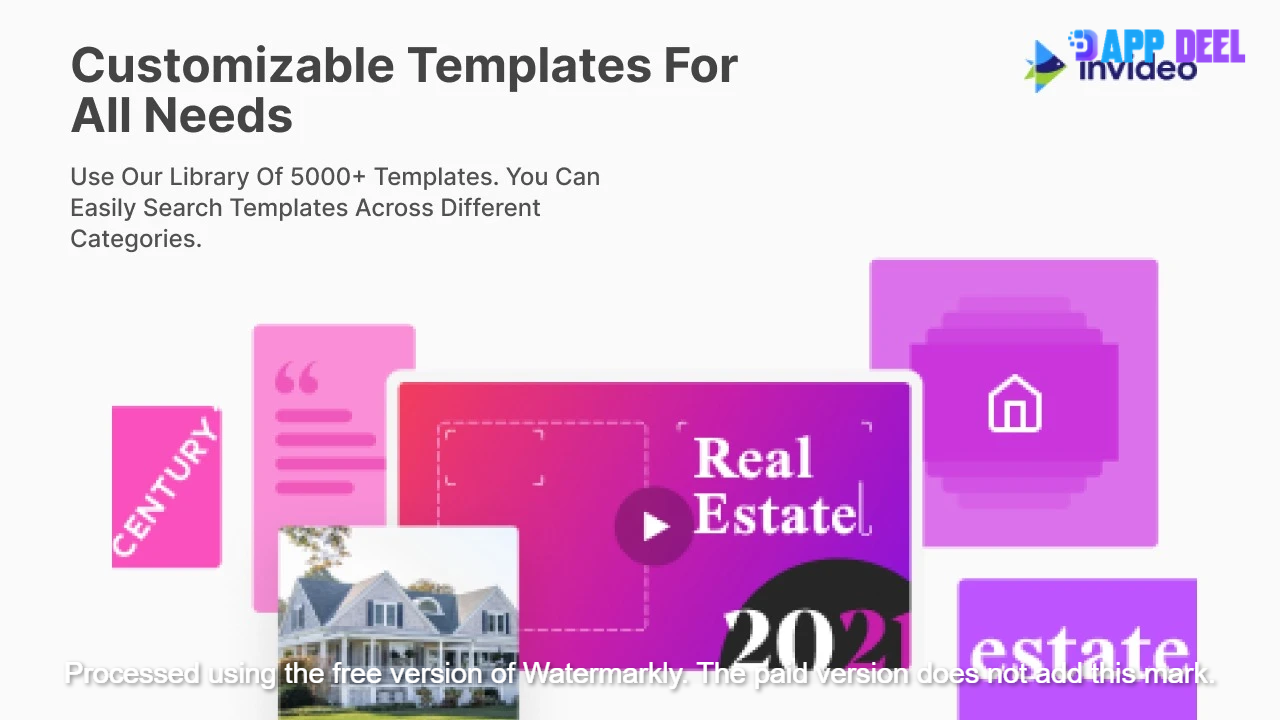
Best for Invideo
InVideo is a flexible video creation platform that caters to various users and purposes. Here are a few situations where InVideo stands out and is considered an excellent choice:
Social Media Content Creation: InVideo excels at crafting engaging videos for social media platforms. With its comprehensive library of templates designed specifically for these channels, InVideo enables you to quickly craft eye-catching videos tailored for platforms such as Facebook, Instagram, and YouTube, complete with text animations and eye-catching transitions that help make your content stand out among its competition on these social networks.
Marketing and Promotional Videos: InVideo is an invaluable tool for marketers and business owners to create high-impact marketing and promotional videos that effectively communicate brand messages, showcase products, and drive conversions. Our templates, customizable elements, and advanced editing tools make creating compelling promotional videos simple!
Tutorial and Educational Videos:
InVideo is an ideal choice for educators, trainers, and online course creators looking to produce educational videos. Using InVideo’s text-to-video conversion feature, you can convert written content into engaging video tutorials while taking advantage of its features to add graphics, animations, and annotations for visually appealing yet informative educational videos.
Event and Celebration Videos
InVideo offers an easy solution for creating event highlight videos or personalized videos for special events and milestones, such as weddings, birthdays, anniversaries, or any other important milestones. Utilizing its templates, you can quickly assemble photos, videos, and text into commemorative tributes to weddings, birthdays, anniversaries, or any other important milestone. Furthermore, its editing tools add creativity and emotion to your videos for maximum impact!
Content Repurposing:
For those with existing written content, such as blog posts and articles, InVideo’s text-to-video conversion feature is an incredible asset. It allows you to repurpose written material into engaging videos for various platforms and increase its reach and engagement.
InVideo’s versatility, ease of use, and extensive range of features make it an excellent choice for video creation needs of all kinds. Social media enthusiasts, marketers, educators, event organizers, and content creators can all use InVideo to bring their visions to life and produce captivating videos that resonate with audiences across social media channels and beyond.

Invideo Pros & Cons
Pros and Cons of InVideo InVideo is an impressive video creation and editing platform with many features designed to meet various user requirements. Below is an outline of its advantages and disadvantages in order to help you decide whether InVideo is suitable for you:
Pros:
User-Friendly Interface: InVideo offers an intuitive and user-friendly experience, making it accessible for users of all skill levels, including beginners.
Attainable pricing: InVideo offers both a free plan with basic features as well as competitively priced paid plans that provide additional features and benefits, making it a budget-friendly solution for individuals as well as businesses alike.
Template Library: InVideo offers an impressive library of professionally designed, customizable templates designed for various industries and niches that save users time and effort in creating captivating videos. This saves users both time and effort when it comes to video production.
Advanced editing tools: The platform features an arsenal of sophisticated editing tools to enable users to effortlessly personalize and create professional-quality video content.
Text-to-video conversion: InVideo’s text-to-video conversion feature enables users to quickly turn written content into engaging videos, streamlining the creation process.
Team Collaboration Features: InVideo supports team collaboration, allowing multiple users to work on one project at the same time. This feature is particularly beneficial for businesses and organizations that need an organized approach to video creation.
Responsive Customer Support: InVideo has long been recognized for its exceptional customer support services that provide prompt and helpful assistance to users.
Cons:
Limited Advanced Features for Professionals: While InVideo may be great for novice and intermediate users, more experienced editors may find themselves lacking some features compared to more specialized video editing software.
Watermark on Free Plan: Videos produced with the free plan may include a watermark that may not meet user preferences. To remove it, users will need to upgrade to one of our paid plans and purchase additional storage capacity.
Occasional Performance Issues: Some users have reported occasional performance issues, including slow loading times and minor glitches, though these incidents tend to be infrequent and can generally be resolved with the assistance of InVideo customer support.

Pricing and Plans
InVideo offers a variety of pricing plans designed to cater to different needs and budgets. Users can choose from a free plan with basic features or opt for one of the paid plans that provide additional features, premium templates, and watermark-free videos. Here’s an overview of InVideo’s pricing plans:
The Free Plan allows users to access basic features, including a limited number of templates and a video export limit. However, videos created under this plan will have a watermark. This plan is ideal for individuals who are just starting with video creation and want to test the platform before upgrading to a paid plan.
The Business Plan is a paid option that offers a range of advanced features, including access to premium templates, more video exports per month, and watermark-free videos. This plan also provides additional storage and support for team collaboration. The Business Plan is suitable for small businesses and individuals who require more robust features and flexibility in their video creation process.
The Unlimited Plan, as the name suggests, offers unlimited video exports per month, making it the perfect choice for users who need to create a high volume of videos. This plan includes all the features of the Business Plan, along with additional storage, premium templates, and team collaboration options. The Unlimited Plan is ideal for businesses and content creators who require a comprehensive solution for their video creation needs.
In summary, InVideo offers a range of pricing plans to suit various needs and budgets. Users can start with the Free Plan and then upgrade to a paid plan as their needs evolve. With its affordable pricing and diverse features, InVideo provides an accessible and versatile solution for video creation and editing for individuals and businesses alike.
Enjoy 10% Off Lifetime Deal
◊ Follow the Instructions to get an Extra 10% Off
Lifetime Deal For The First Purchase ◊
Click then to proceed to the “Lifetime Deal” page.
Stay till the Discount Popup Window.
Enter your Email Address.
Click to “ UNLOCK MY 10%”
Check your Email and Claim an extra 10% OFF.
Only applicable for the first purchase.
Final Remarks:
InVideo is an innovative video creation platform. Boasting user-friendly controls, an expansive template library, advanced editing tools and innovative features like text-to-video conversion, it enables users to craft captivating videos that captivate their target audiences. Ideal for content creators, marketers, business owners or educators – InVideo provides all the versatility and flexibility you need to bring your creative visions to life! With affordable pricing plans and unparalleled customer support it revolutionizes video creation processes like never before; start using InVideo today and unlock its full potential!
AI-powered mobile app converts speech to polished text effortlessly for all users.
Letterly is a revolutionary mobile app designed to streamline the...
Read MoreJuly 7, 2024ChatMaxima: Your Key to AI-Powered Conversations and Sales Growth
ChatMaxima is a cutting-edge conversational AI platform revolutionizing the way...
Read MoreJuly 3, 2024FocuSee with Effortless Screen Recording to Video Transformation for Mac & Windows
FocuSee represents a significant leap forward in screen recording and...
Read MoreJune 29, 2024

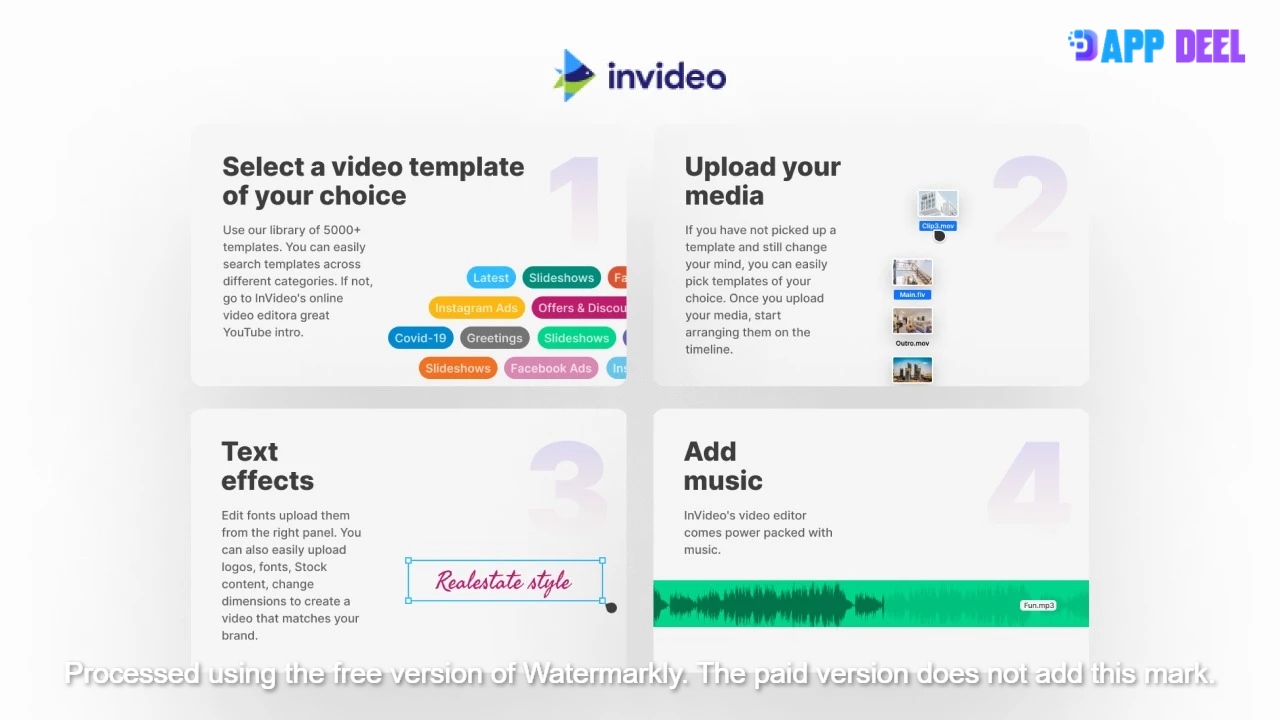
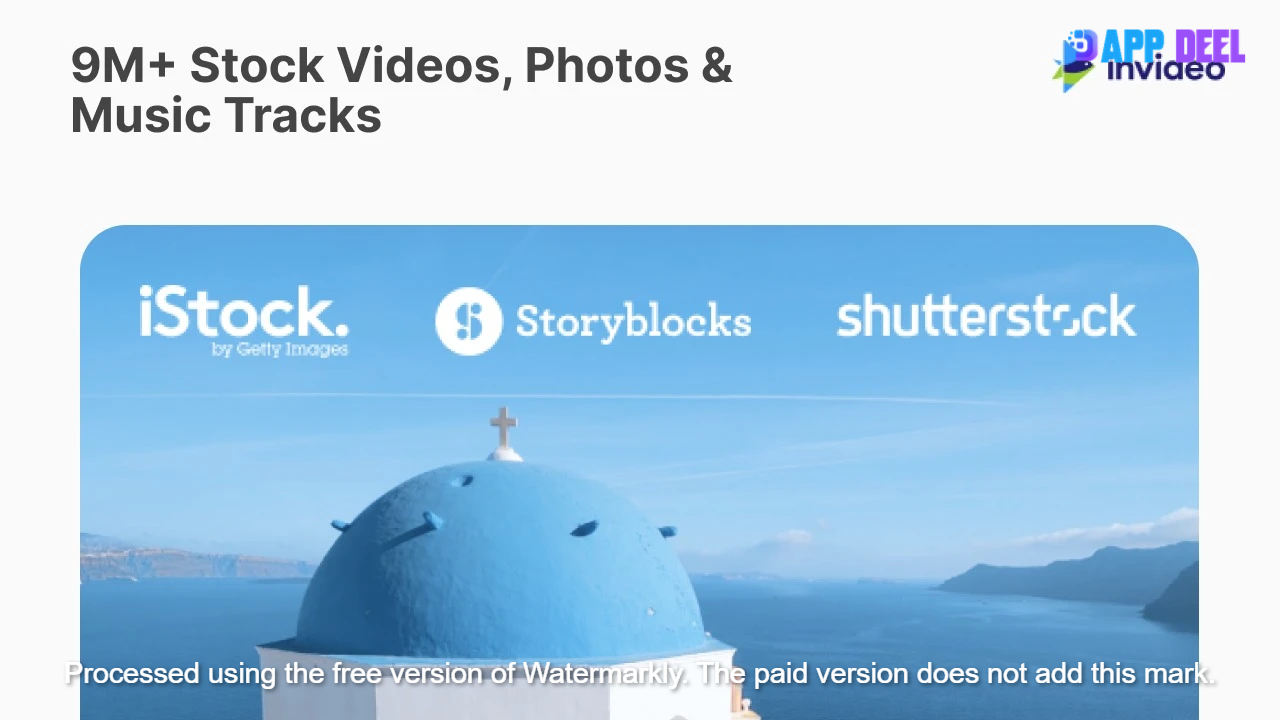

 Click then to proceed to the “Lifetime Deal” page.
Click then to proceed to the “Lifetime Deal” page.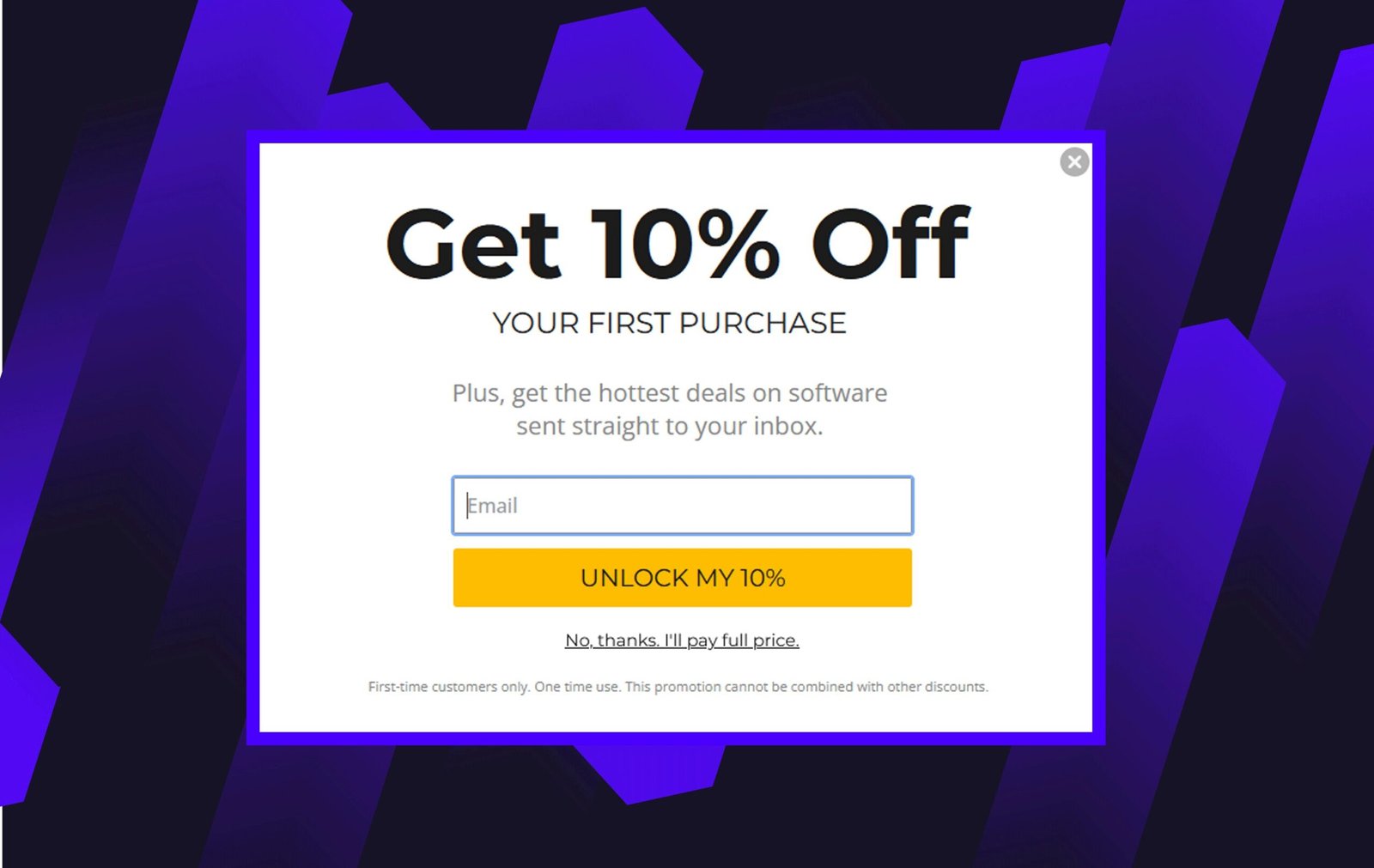
Add a Comment