In today’s fast-paced world, captivating your audience’s attention during presentations is crucial. Enter AirDeck, a groundbreaking document-sharing platform that revolutionizes the way you engage your audience. With its unique ability to seamlessly integrate audio and video into any PDF or presentation, AirDeck empowers presenters to deliver impactful and immersive experiences. In this blog post, we will explore the features, benefits, and potential of AirDeck, as well as delve into its usability, target audience, pricing, and final thoughts.
AirDeck sets itself apart as a dynamic tool designed to amplify your presentations. Whether you’re an educator, business professional, or public speaker, AirDeck empowers you to transform your static slides into interactive experiences. By incorporating audio and video elements into your PDFs or presentations, you can captivate your audience’s attention, convey information more effectively, and leave a lasting impression.
Table of Contents
Overview:
AirDeck is a cutting-edge document-sharing platform designed to revolutionize the way presentations are delivered. With its innovative features, AirDeck enables users to enhance their PDFs and presentations by seamlessly integrating audio and video elements. This powerful tool caters to a wide range of professionals, including educators, business professionals, and public speakers, allowing them to captivate their audience and deliver more engaging and impactful presentations. With an intuitive interface and easy sharing options, AirDeck empowers presenters to create immersive experiences that leave a lasting impression. While it may have some limitations in editing capabilities and dependency on internet connectivity, AirDeck’s ability to transform static content into dynamic experiences makes it a valuable asset for anyone seeking to elevate their communication skills and engage their audience in new and exciting ways.
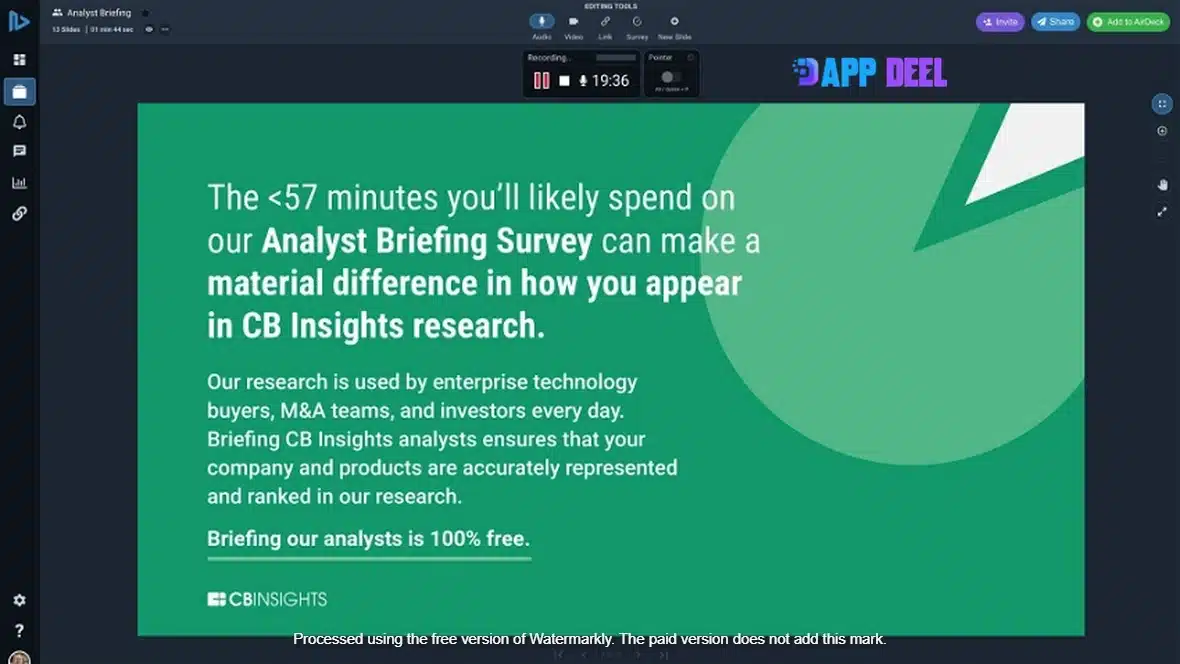
Features :
Audio and Video Integration: AirDeck enables users to seamlessly integrate audio and video elements into their presentations. By adding narration, music, or sound effects, presenters can enhance the delivery of their content and create a more immersive experience for their audience. Video snippets can be incorporated to showcase demonstrations, interviews, or visual examples, further enriching the presentation.
User-Friendly Interface: AirDeck boasts an intuitive and user-friendly interface, making it accessible to both experienced presenters and those new to the platform. The interface offers easy navigation, drag-and-drop functionality for file uploads, and straightforward controls for synchronizing audio and video with specific slides. Presenters can quickly learn and adapt to AirDeck, maximizing their productivity and minimizing the learning curve.
Multimedia Embedding: In addition to audio and video integration, AirDeck allows presenters to embed interactive multimedia elements directly into their presentations. This feature enables the inclusion of interactive quizzes, surveys, clickable links, and other engaging components, fostering a dynamic and interactive experience for the audience.
Seamless Sharing: AirDeck simplifies the process of sharing presentations with others. Users can effortlessly share their creations via email, social media platforms, or by embedding them on websites or blogs. This makes it convenient for presenters to distribute their content to a wide audience or specific individuals, facilitating collaboration and knowledge sharing.
Personalization Options: AirDeck offers presenters the ability to add their personal touch to presentations. Users can record their own voice narration, allowing them to convey their message with authenticity and engage the audience on a deeper level. Adding their face through video integration further enhances the personal connection, making the presentation more relatable and impactful.
Compatibility and Accessibility: Presentations created with AirDeck can be viewed and accessed across various devices and platforms. Whether it’s on desktop computers, laptops, tablets, or smartphones, AirDeck ensures a consistent viewing experience. This compatibility enhances the accessibility of presentations, allowing audiences to engage with the content at their convenience and on their preferred device.
Analytics and Engagement Tracking: AirDeck provides analytics and engagement tracking features, enabling presenters to gain insights into how their audience interacts with the content. Presenters can monitor viewer engagement, such as slide views, time spent on each slide, and interaction with embedded elements. This data can be invaluable in evaluating the effectiveness of the presentation and making informed improvements.
Collaboration and Teamwork: AirDeck facilitates collaboration among teams by allowing multiple users to work on a presentation simultaneously. This feature promotes seamless teamwork, as team members can contribute their expertise, review and provide feedback, and collectively create outstanding presentations.
Custom Branding: For businesses and organizations, AirDeck offers custom branding options. Presenters can incorporate their company’s logo, colors, and other brand elements into the presentation, ensuring a consistent and professional brand image throughout.
Data Security: AirDeck prioritizes data security and privacy. The platform employs robust encryption protocols to protect user data and content. Presenters can confidently upload and share their presentations, knowing that their information is secure.
How to Use:
Using AirDeck is remarkably straightforward. After signing up and logging in, you can easily upload your existing PDF or presentation files to the platform. Once your content is uploaded, you can enhance it by recording audio narration, adding video snippets, or even embedding interactive multimedia elements. AirDeck provides intuitive controls to synchronize your audio and video with specific slides, ensuring a seamless playback experience. Once your masterpiece is ready, you can easily share it with your audience via email, social media, or embed it directly on your website.
Who It’s Best For:
AirDeck is a versatile tool that caters to a wide range of individuals and professions. Educators can leverage AirDeck to create engaging e-learning modules, deliver virtual lectures, or enhance their classroom presentations. Business professionals can utilize AirDeck to craft compelling sales pitches, dynamic training materials, or captivating conference presentations. Public speakers can bring their talks to life by integrating audio and video elements that enhance their storytelling and engage their audience on a deeper level. Whether you’re a seasoned presenter or just starting out, AirDeck empowers you to deliver impactful content that resonates.
Pros & Cons:
Pros:
- Enhanced Engagement: AirDeck’s audio and video integration captivate and immerse your audience.
- Versatile Application: It can be used across various industries and professions.
- Easy-to-Use Interface: AirDeck provides a user-friendly platform that simplifies the process of adding audio and video elements to presentations.
- Seamless Sharing: Presentations can be easily shared via email, social media, or embedded on websites.
- Personalized Touch: AirDeck allows presenters to add their own voice, face, and personality to their presentations.
Cons:
- Limited Editing Features: While AirDeck excels in audio and video integration, it may have more limited editing capabilities compared to dedicated presentation software.
- Dependency on Internet Connection: AirDeck’s full functionality relies on a stable internet connection, which may pose challenges in certain situations.
Price:
AirDeck offers lifetime access with different pricing plans tailored to meet varying needs. Details about pricing plans and associated features can be found on their official website.
Enjoy 10% Off Lifetime Deal
◊ Follow the Instructions to get an Extra 10% Off
Lifetime Deal For The First Purchase ◊
Click then to proceed to the “Lifetime Deal” page.
Stay till the Discount Popup Window.
Enter your Email Address.
Click to “ UNLOCK MY 10%”
Check your Email and Claim an extra 10% OFF.
Only applicable for the first purchase.
Final Word:
AirDeck represents a game-changing solution for presenters looking to elevate their communication skills and engage their audience in new and exciting ways. By seamlessly integrating audio and video elements into presentations, AirDeck empowers users to create immersive experiences that leave a lasting impact. Its user-friendly interface, versatile application, and seamless sharing options make it a valuable tool for educators, business professionals, and public speakers alike. While it may have some limitations in editing capabilities and dependency on internet connectivity, AirDeck’s ability to enhance presentations makes it a worthwhile investment. So, why settle for static
AI-powered mobile app converts speech to polished text effortlessly for all users.
Letterly is a revolutionary mobile app designed to streamline the...
Read MoreJuly 7, 2024ChatMaxima: Your Key to AI-Powered Conversations and Sales Growth
ChatMaxima is a cutting-edge conversational AI platform revolutionizing the way...
Read MoreJuly 3, 2024FocuSee with Effortless Screen Recording to Video Transformation for Mac & Windows
FocuSee represents a significant leap forward in screen recording and...
Read MoreJune 29, 2024





 Click then to proceed to the “Lifetime Deal” page.
Click then to proceed to the “Lifetime Deal” page.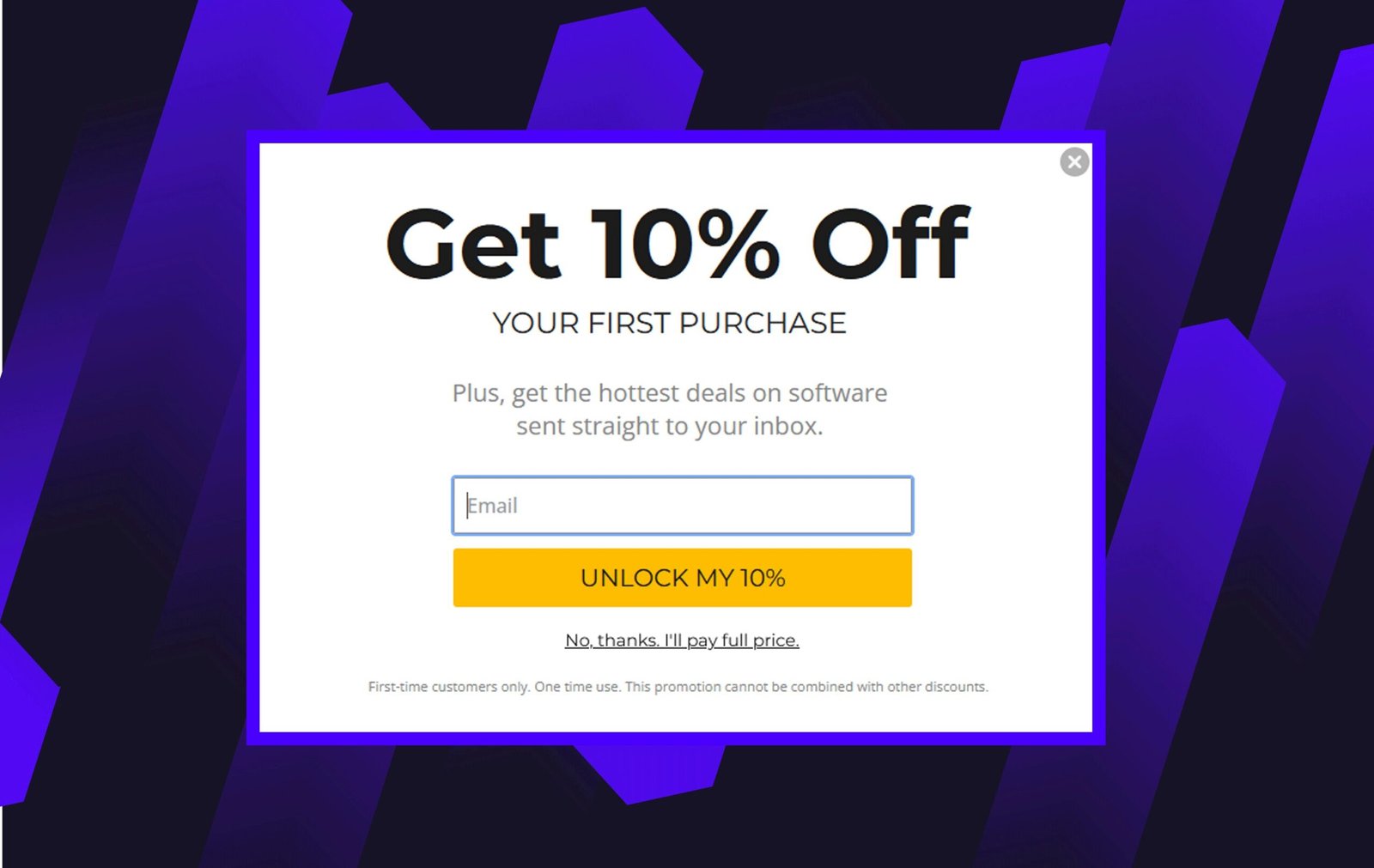
Add a Comment