Have you ever found yourself struggling to create a website because of a lack of coding knowledge or technical expertise? If so, CubeWP may be just what you need. CubeWP is a dynamic content framework for WordPress that empowers users to build advanced websites without any coding.
With its intuitive drag-and-drop interface and powerful features, CubeWP makes it easy to create custom designs, add dynamic content, and integrate with third-party services. In this blog, we’ll take a closer look at CubeWP and explore some of its key features and benefits. Whether you’re a beginner or an experienced developer, CubeWP has something to offer. So let’s dive in!
Table of Contents
CubeWP Overview:
CubeWP is a dynamic content framework for WordPress that provides users with an intuitive and powerful platform to build advanced websites without any coding. With its drag-and-drop interface, users can easily create custom designs and add dynamic content to their pages, including videos, images, forms, and more. CubeWP also comes with a range of powerful features, including the ability to integrate with third-party services, such as Google Analytics and social media platforms.
The framework is highly flexible and customizable, allowing users to create unique designs and layouts that meet their specific needs. Whether you’re a business owner, blogger, or developer, CubeWP can help you create a professional-looking website that stands out from the competition. So why wait? Try CubeWP today and see for yourself how easy it is to create a stunning website without any coding!
The Features of CubeWP:
- Create dynamic data structures with custom post types and taxonomies
- Over 25 custom field types for advanced content organization
- Frontend Form Builders for user registration and profile forms
- Advanced custom search forms and filters for easy content browsing
- Frontend Dynamic Layout Manager for building user dashboards and custom post type layouts
- Intuitive drag-and-drop builder for building various types of site forms
- Includes features for peer-to-peer messaging, lead generation, online payments, social media integration, and email verification
- Perfect for building product catalogs, managing rentals, and reviewing software
- Lifetime access with all future updates included
- GDPR compliant with a 60-day money-back guarantee
CubeWP Features Details:
- Dynamic Content Framework: CubeWP’s framework allows for the creation of dynamic data structures for WordPress websites, using custom post types and taxonomies with ease.
- Custom Fields: Choose from over 25 custom fields types, like galleries, repeatable fields, or geo-location, to structure content around your unique needs.
- Frontend Form Builders: CubeWP’s Frontend Form Builders provide the ability to create custom user registration and profile forms tailored to specific roles such as administrators, editors, and contributors.
- Advanced Custom Search Forms and Filters: Enable advanced custom search forms and filters to help visitors quickly search and browse content on your website.
- Frontend Dynamic Layout Manager: With the Frontend Dynamic Layout Manager provided by CubeWP, you have the ability to create layouts for custom post types and build user dashboards on the front end.
- Drag-and-Drop Builder: With CubeWP’s intuitive drag-and-drop builder, you can easily build different types of site forms, including peer-to-peer messaging, lead generation, online payments, social media integration, email verification, and more!
- Custom Post Type: You can activate peer-to-peer messaging, lead generation, reviews, and rating features for your posts using CubeWP.
- Lifetime Access: With lifetime access to CubeWP, you’ll receive all future updates to the Agency Plan.
- GDPR Compliant: CubeWP is fully GDPR compliant.
- Money-Back Guarantee: Try CubeWP out for 60 days risk-free with our money-back guarantee.
How to Use:
Install CubeWP: To get started, install CubeWP on your WordPress website. You can do this by downloading the CubeWP plugin and uploading it to your WordPress site.
Create a new page or post: Once CubeWP is installed, you can create a new page or post in WordPress.
Add blocks: To add dynamic content to your page, click the “Add Block” button and select the type of block you want to add. CubeWP comes with a variety of blocks, including images, videos, forms, and more.
Customize your blocks: Once you’ve added a block, you can customize it to your liking. You can change the content, adjust the layout, and modify the settings for each block.
Save your changes: When you’re finished customizing your blocks, be sure to save your changes.
Publish your page: Once you’re happy with your page, you can publish it to your WordPress site.
Explore advanced features: CubeWP also comes with a range of advanced features, including the ability to integrate with third-party services, create custom templates, and more. Be sure to explore these features to get the most out of CubeWP.
Who It’s Best For:
Business owners: CubeWP’s drag-and-drop interface and powerful features make it easy for business owners to create a professional-looking website that showcases their products and services.
Bloggers: CubeWP’s dynamic content framework allows bloggers to easily add multimedia content, such as videos and images, to their posts, helping to engage their readers and build a loyal audience.
Developers: CubeWP’s flexibility and customizable nature make it an excellent choice for developers who want to create custom designs and layouts for their clients.
Non-profit organizations: CubeWP is a cost-effective solution for non-profit organizations that want to create a website without hiring a professional web developer.
Pros & Cons:
Pros:
Easy to use: CubeWP’s drag-and-drop interface makes it easy for users of all skill levels to create professional-looking websites without any coding.
Flexible and customizable: CubeWP is highly flexible and customizable, allowing users to create unique designs and layouts that meet their specific needs.
Advanced features: CubeWP comes with a range of advanced features, including the ability to integrate with third-party services, create custom templates, and more.
Cost-effective: CubeWP is a cost-effective solution for creating advanced websites without the need for a professional web developer.
Cons:
Limited support: CubeWP’s support resources are limited compared to other website builders, which may be an issue for some users.
Limited pre-built templates: CubeWP comes with a limited selection of pre-built templates, which may require more customization for some users.
Limited community: As a newer product, CubeWP has a smaller community of users compared to more established website builders, which may make finding help and support more challenging.
Price:
CubeWP offers a range of pricing options to suit the needs of different users. The pricing is based on the number of sites you want to use CubeWP on, and whether you choose to pay annually or monthly.
The pricing plans are as follows:
- Personal Plan: $49 per year for use on one site, or $7 per month if paid monthly.
- Professional Plan: $99 per year for use on three sites, or $14 per month if paid monthly.
- Business Plan: $149 per year for use on unlimited sites, or $21 per month if paid monthly.
Each plan comes with a range of features, including unlimited blocks, custom templates, integration with third-party services, and more. CubeWP also offers a 14-day money-back guarantee, so you can try it out risk-free.
Enjoy 10% Off Lifetime Deal
◊ Follow the Instructions to get an Extra 10% Off
Lifetime Deal For The First Purchase ◊
Click then to proceed to the “Lifetime Deal” page.
Stay till the Discount Popup Window.
Enter your Email Address.
Click to “ UNLOCK MY 10%”
Check your Email and Claim an extra 10% OFF.
Only applicable for the first purchase.
Final Remarks:
Overall, CubeWP is a powerful and easy-to-use dynamic content framework for WordPress that provides users with a range of advanced features and cost-effective solutions for creating advanced websites. Its drag-and-drop interface and flexible customization options make it an excellent choice for business owners, bloggers, developers, and non-profit organizations who want to create professional-looking websites without any coding knowledge.
While CubeWP’s support resources and pre-built templates may be limited compared to other website builders, its pricing options and range of features make it a highly competitive option for those looking to create advanced websites on a budget.
If you’re looking for a powerful and flexible content framework that provides you with the tools you need to create stunning websites without any coding, CubeWP is definitely worth considering. With its range of features and affordable pricing plans, CubeWP is a valuable asset for any user looking to enhance their online presence.
AI-powered mobile app converts speech to polished text effortlessly for all users.
Letterly is a revolutionary mobile app designed to streamline the...
Read MoreJuly 7, 2024ChatMaxima: Your Key to AI-Powered Conversations and Sales Growth
ChatMaxima is a cutting-edge conversational AI platform revolutionizing the way...
Read MoreJuly 3, 2024FocuSee with Effortless Screen Recording to Video Transformation for Mac & Windows
FocuSee represents a significant leap forward in screen recording and...
Read MoreJune 29, 2024

 Click then to proceed to the “Lifetime Deal” page.
Click then to proceed to the “Lifetime Deal” page.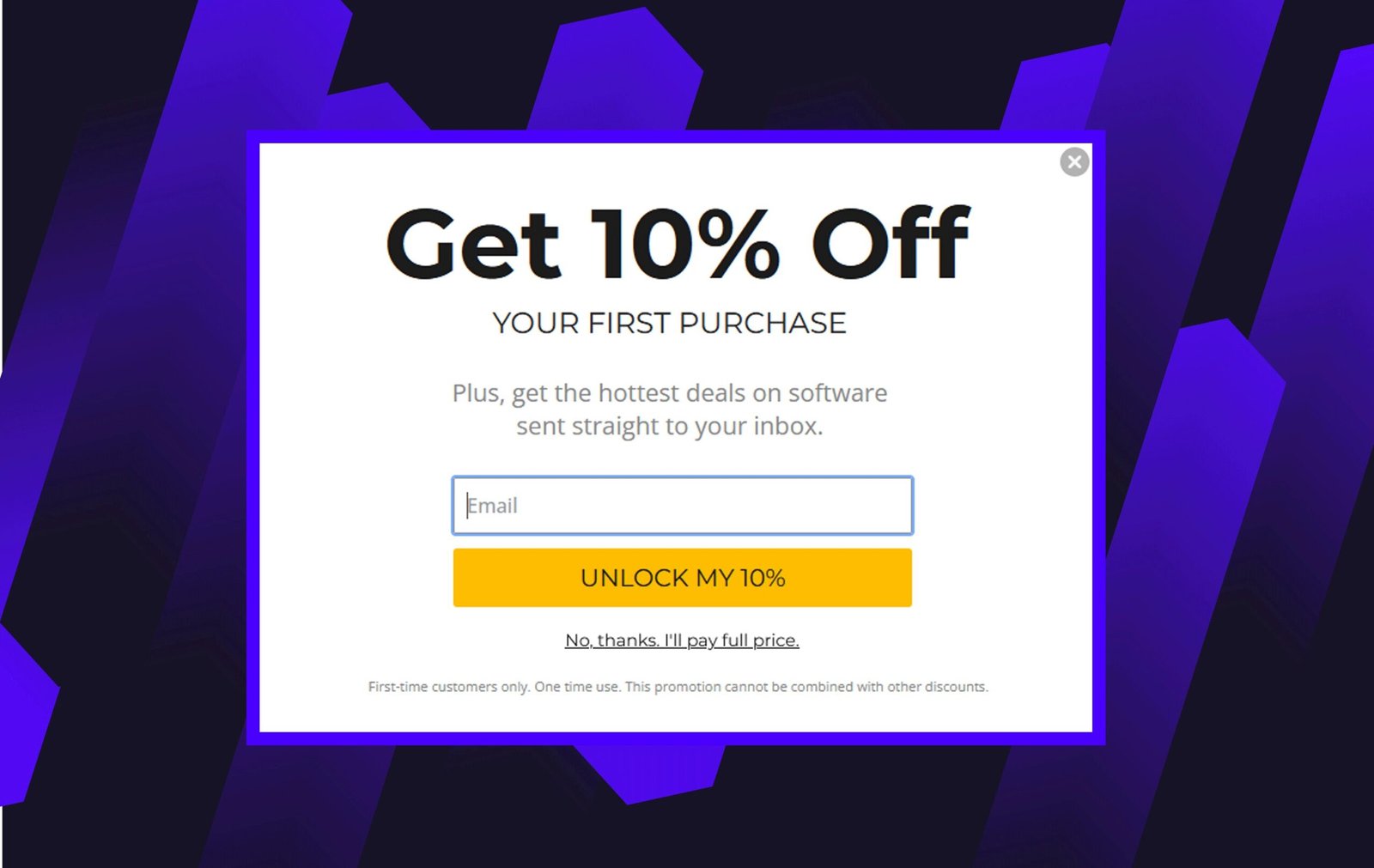
Add a Comment