The development of content has become crucial to marketing and communication strategies in the current digital era. Booltool is a flexible and cutting-edge content production tool that guarantees to make the process of producing engaging visual content simpler than before. We’ll go into great detail about Booltool in this article as we examine its features, usability, advantages, and disadvantages.
Table of Contents
What are Booltool:
Booltool is a comprehensive, AI-powered content creation toolkit that enables you to edit photos and videos directly from your browser. Anyone can easily create high-quality visual content with its user-friendly interface, regardless of their technical proficiency. With Booltool, you can add filters and effects, crop, resize, and edit photos. You can even animate text and graphics. Additional sophisticated video editing features offered by the tool include video trimming, splitting, and merging, as well as the ability to include music and sound effects.
The Features of Booltool:
AI-powered image and video editing
User-friendly interface
Cloud-based platform
Comprehensive editing tools
Advanced video editing features
Multiple output formats
Collaboration features
Affordable pricing
Booltool Features Details:
AI-powered image and video editing:
Booltool employs cutting-edge artificial intelligence technologies to enhance photos and offer complex video editing skills.
User-friendly interface:
Booltool’s straightforward and simple-to-use interface makes it usable by people of all ability levels.
Cloud-based platform:
Booltool is a web-based tool, thus users don’t need to download or install any software in order to use it. It is a cloud-based platform.
Comprehensive editing tools:
Booltool offers a variety of editing tools, including those for cropping, resizing, retouching, applying filters and effects, and animating text and graphics.
Advanced video editing features:
In addition to picture editing, Booltool also provides video editing features including trimming, dividing, and combining videos as well as the ability to add music and sound effects.
Multiple output formats:
Booltool enables users to save their work in a number of formats, including JPEG, PNG, GIF, MP4, and MOV.
Collaboration features:
Booltool’s real-time editing and sharing projects make it simple for teams to work together on visual content.
Affordable pricing:
Booltool provides reasonable subscription plans with access to all capabilities, making it an affordable choice for content development.
How to Use:
Booltool is simple to use once you’ve downloaded it. On the Booltool website, you must first register for an account. The main dashboard of the programme is where you may access all of its features after logging in. Simply upload the image to Booltool and edit it there with the available tools to make it what you want. The procedure for editing a video is similar. After uploading the video, you may utilise the available editing tools to produce the results you want.
Who It’s Best For:
Anyone who needs to rapidly and simply generate visual material will benefit greatly from using Boltool. It is particularly helpful for small business owners, social media managers, bloggers, and content producers that lack a lot of technical know-how or access to expensive editing tools. Additionally useful for creating compelling visual presentations are students, teachers, and anyone else.
Pros & Cons:
One of the main advantages of Booltool is its ease of use. The user-friendly interface makes it accessible to anyone, regardless of their technical skills. The availability of advanced features like AI-powered image enhancement and video editing is also a significant plus. However, Booltool has some limitations in terms of the range of features it offers compared to professional editing software. Additionally, the lack of offline access and the subscription-based pricing model may not be suitable for everyone.
The pricing plans are as follows:
- Personal Plan: $29 per year for use on one site,
- Professional Plan:$69 per year for use on three sites,
Each plan comes with a range of features, including unlimited blocks, custom templates, integration with third-party services, and more. CubeWP also offers a 14-day money-back guarantee, so you can try it out risk-free.
Enjoy 10% Off Lifetime Deal
◊ Follow the Instructions to get an Extra 10% Off
Lifetime Deal For The First Purchase ◊
Click then to proceed to the “Lifetime Deal” page.
Stay till the Discount Popup Window.
Enter your Email Address.
Click to “ UNLOCK MY 10%”
Check your Email and Claim an extra 10% OFF.
Only applicable for the first purchase.
Final Remarks:
Booltool is a promising multimedia creation tool that provides a variety of functions for editing photos and movies, to sum up. It’s a great choice for both beginners and experts because to its accessibility, ease of use, and AI-powered features. Booltool is absolutely worth taking into consideration, especially for individuals who require a quick and simple solution to produce visually beautiful content, even though it might not be a replacement for expert editing software.
AI-powered mobile app converts speech to polished text effortlessly for all users.
Letterly is a revolutionary mobile app designed to streamline the...
Read MoreJuly 7, 2024ChatMaxima: Your Key to AI-Powered Conversations and Sales Growth
ChatMaxima is a cutting-edge conversational AI platform revolutionizing the way...
Read MoreJuly 3, 2024FocuSee with Effortless Screen Recording to Video Transformation for Mac & Windows
FocuSee represents a significant leap forward in screen recording and...
Read MoreJune 29, 2024
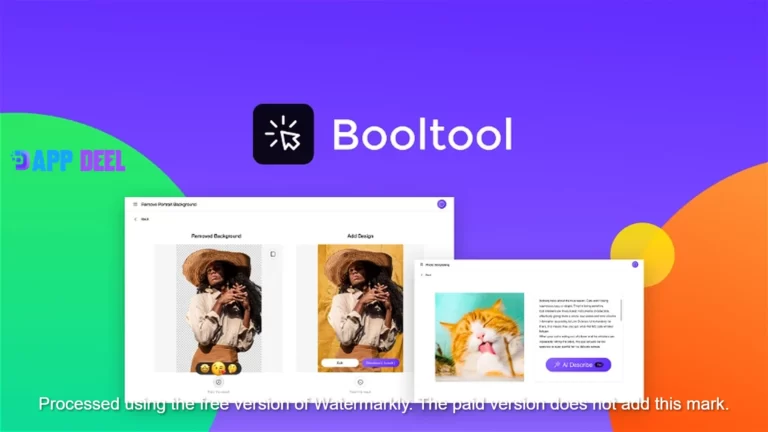
 Click then to proceed to the “Lifetime Deal” page.
Click then to proceed to the “Lifetime Deal” page.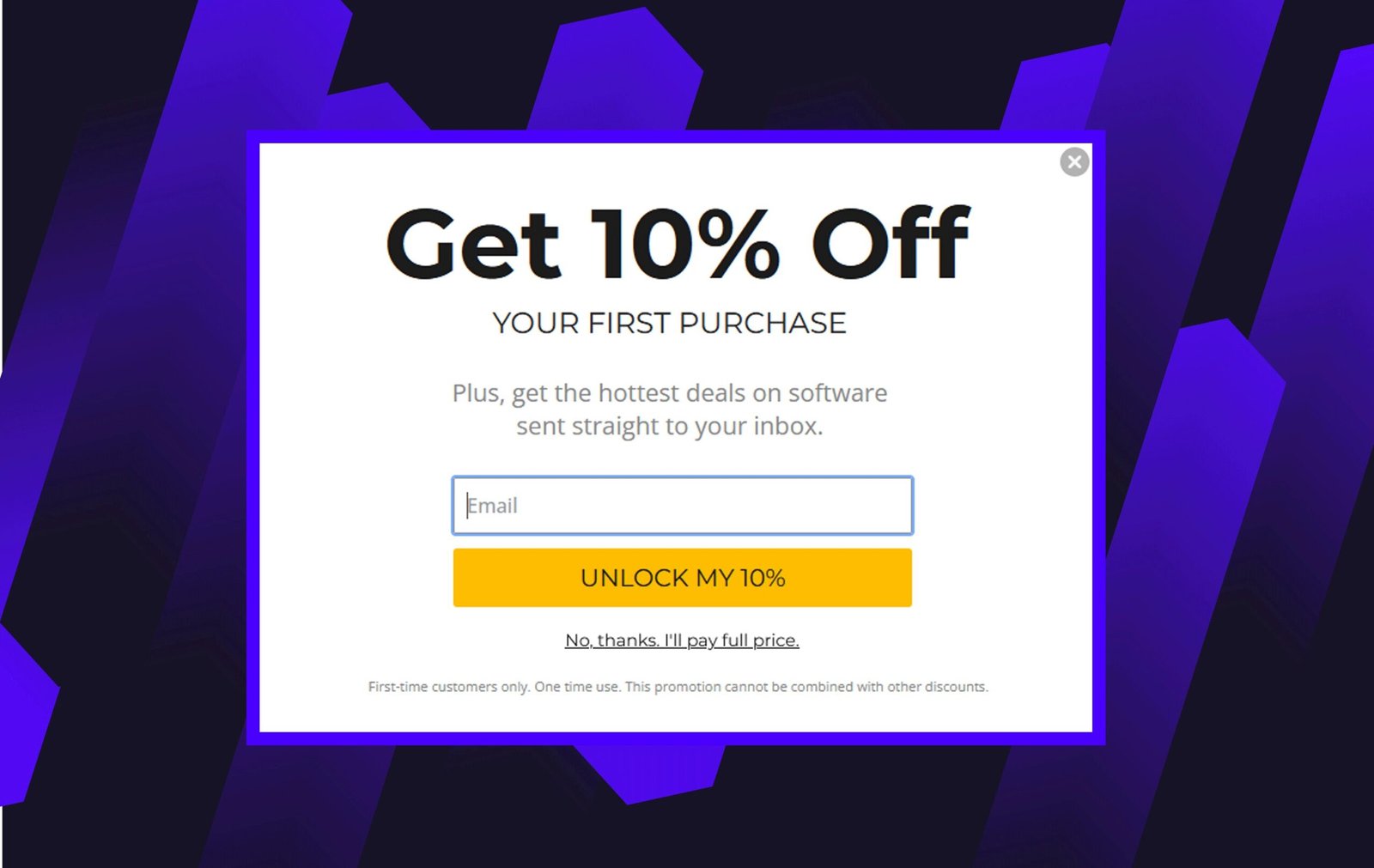
Add a Comment